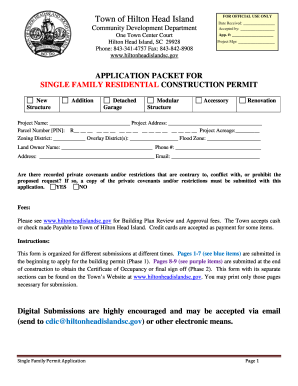
Get Sc Single Family Permit Application - Hilton Head Island
How it works
-
Open form follow the instructions
-
Easily sign the form with your finger
-
Send filled & signed form or save
How to fill out the SC Single Family Permit Application - Hilton Head Island online
Filling out the SC Single Family Permit Application online can streamline the process for obtaining the necessary permits for residential construction. This guide provides clear step-by-step instructions to help you successfully complete the application and ensure you meet all requirements.
Follow the steps to fill out the application accurately.
- Use the ‘Get Form’ button to access the SC Single Family Permit Application and open it in the appropriate document editor.
- Begin by entering the project name and project address in the designated fields. Ensure that the details are precise, as these are critical for your application.
- Fill in the parcel number (PIN) and project acreage. These identifiers help local authorities track your application.
- Specify the zoning district and overlay district(s) that apply to the project. This information is often critical for compliance with local regulations.
- Provide the land owner's name, contact information, and address to verify ownership and contact them if further information is required.
- Indicate whether there are any recorded private covenants or restrictions that may affect the project, and if so, attach the necessary documentation.
- Detail the construction work being proposed, including the type of structure (new construction, addition, etc.) and the construction value, which encompasses materials, labor, and profit.
- Complete information about the general contractor, architect, and engineer, including their contact details, as they play significant roles in the application process.
- Include details regarding any required certifications from subcontractors and submit a comprehensive plan review with all necessary documentation as outlined in the instructions.
- Review all entered information for completeness and accuracy, ensuring that you meet the minimum submission requirements outlined in the form.
- Once all sections are complete, save your changes. You may also download, print, or share the completed application as needed. Be sure to keep a copy of your submission for your records.
Start filling out your SC Single Family Permit Application online today to ensure a smooth permitting process for your construction project.
In Wisconsin, a building permit is required for new construction, significant renovations, and certain types of interior work. Additionally, any changes that alter the structure or use of a space generally necessitate a permit. For a smooth process while completing your SC Single Family Permit Application - Hilton Head Island, familiarize yourself with the specific requirements of your area.
Industry-leading security and compliance
-
In businnes since 199725+ years providing professional legal documents.
-
Accredited businessGuarantees that a business meets BBB accreditation standards in the US and Canada.
-
Secured by BraintreeValidated Level 1 PCI DSS compliant payment gateway that accepts most major credit and debit card brands from across the globe.


