Loading
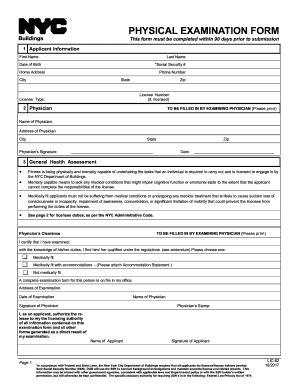
Get Ny Lic62 2017-2026
How it works
-
Open form follow the instructions
-
Easily sign the form with your finger
-
Send filled & signed form or save
How to fill out the NY LIC62 online
Filling out the NY LIC62 form is an important step in the licensing process. This guide will provide you with clear instructions to efficiently complete the form online, ensuring that all necessary information is accurately provided.
Follow the steps to successfully complete the NY LIC62 online.
- Click ‘Get Form’ button to obtain the form and open it in the editor.
- Begin with the applicant information section. Enter your first name, last name, date of birth, and Social Security number. Provide your home address, phone number, city, state, and zip code. If you hold a license, include your license number and type.
- Proceed to the physician section. This part must be filled out by the examining physician. The physician should print their name, address, city, state, zip code, and provide their signature and date of examination.
- In the general health assessment section, read and understand the definitions of fitness and mental capability. The physician will need to certify your medical fitness based on their examination and mark the appropriate choice regarding your medical status.
- The physician must then print their name, sign, and provide their stamp. An address of examination and date of examination must also be included.
- As the applicant, authorize the release of all information on the examination form by signing and printing your name at the end of the document.
- Review all the information provided for accuracy. Once complete, you can save your changes, download a copy of the form, print it, or share it as needed.
Complete your documents online for a seamless experience.
Yes, in New York, you need at least one witness to sign your marriage license at the time of your ceremony. This witness must be at least 18 years old and is required to provide their information, confirming the legality of your marriage. The uslegalforms platform offers useful resources to navigate such requirements related to NY LIC62.
Industry-leading security and compliance
US Legal Forms protects your data by complying with industry-specific security standards.
-
In businnes since 199725+ years providing professional legal documents.
-
Accredited businessGuarantees that a business meets BBB accreditation standards in the US and Canada.
-
Secured by BraintreeValidated Level 1 PCI DSS compliant payment gateway that accepts most major credit and debit card brands from across the globe.


