Loading
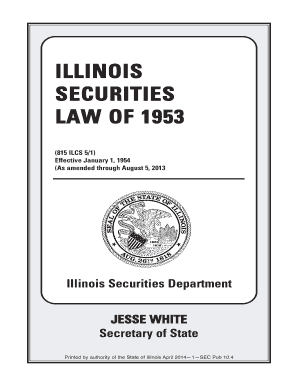
Get Il Sec Pub 10.4 2014-2026
How it works
-
Open form follow the instructions
-
Easily sign the form with your finger
-
Send filled & signed form or save
How to fill out the IL SEC Pub 10.4 online
This guide provides a comprehensive overview for users on how to effectively fill out the IL SEC Pub 10.4 online form. Whether you are new to digital document management or have previous experience, the following steps will ensure you navigate the form with ease and accuracy.
Follow the steps to easily complete the IL SEC Pub 10.4 form online.
- Click the ‘Get Form’ button to access the IL SEC Pub 10.4 and open it in your designated editor.
- Begin by entering your personal details in the appropriate fields. This may include your name, address, and contact information.
- Carefully review each section of the form, ensuring that all required information is accurately filled in. This includes details about the type and amount of securities, as well as relevant financial data.
- Next, review any definitions or terms referenced in the form. Understanding these terms can help clarify what specific information is needed.
- If applicable, include details pertaining to any prior registrations or filings related to the securities you are submitting information about.
- Once all sections are filled out, thoroughly review the form for any errors or omissions. It’s important to ensure that all information is complete and accurate.
- In the final step, you can choose to save your changes, download the completed form, print it for your records, or share it as needed for submission.
Complete your forms online today and ensure compliance with Illinois securities regulations.
To get your Illinois Secretary of State identification number, you need to register your business first. Visit the Secretary of State's website and follow their guidelines on registration. The IL SEC Pub 10.4 provides detailed insights into the documentation necessary for a smooth application. Consider using uslegalforms to ensure that your documentation is completed accurately.
Industry-leading security and compliance
US Legal Forms protects your data by complying with industry-specific security standards.
-
In businnes since 199725+ years providing professional legal documents.
-
Accredited businessGuarantees that a business meets BBB accreditation standards in the US and Canada.
-
Secured by BraintreeValidated Level 1 PCI DSS compliant payment gateway that accepts most major credit and debit card brands from across the globe.


