Loading
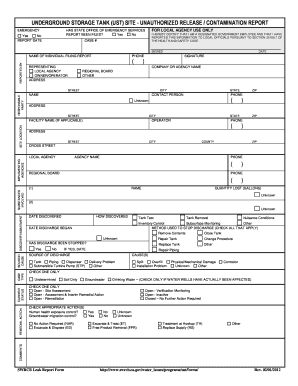
Get Unauthorized Release Form Filing Date
How it works
-
Open form follow the instructions
-
Easily sign the form with your finger
-
Send filled & signed form or save
How to fill out the unauthorized release form filing date online
The unauthorized release form filing date is an important document for reporting potential environmental hazards associated with underground storage tanks. This guide provides a clear, step-by-step approach to help you navigate and complete the form online with confidence.
Follow the steps to fill out the unauthorized release form filing date online
- Click ‘Get Form’ button to obtain the unauthorized release form and open it in the online document editor.
- Indicate whether emergency response personnel were involved in the incident by selecting 'Yes' or 'No.' Ensure to note if the State Office of Emergency Services report has been filed.
- In the 'Reported by' section, enter your name, contact number, and address. Indicate your role, such as 'representing local agency' or 'owner/operator,' and include your company or agency name.
- Provide the information for the responsible party, including their name, contact person, and address, as this is typically the tank owner.
- Enter the site location information, ensuring to provide the facility name and full address of the tank facility.
- List the substances involved in the incident. Make sure to include the names and quantities of any hazardous materials that were lost during the leak.
- Describe how the leak was discovered and any steps that were taken for abatement, including the source of the leak and any contributing causes.
- Choose the case type by checking the box that corresponds to the most sensitive resource affected, such as groundwater or drinking water.
- Indicate the current status of the case by selecting the box that best represents it, such as 'Open - Site Assessment' or 'Closed - No Further Action Required.'
- Finally, select any remedial actions taken to address the leak and add any additional comments in the provided space.
- Once completed, save your changes and download the document. You can also print or share the form as necessary.
Complete your document submissions online to ensure a smooth filing process.
Chronological Invoice Numbering The first series of numbers is the date, the second series of numbers is the customer number and the third series of numbers is the sequential unique identifier for the invoice.
Industry-leading security and compliance
US Legal Forms protects your data by complying with industry-specific security standards.
-
In businnes since 199725+ years providing professional legal documents.
-
Accredited businessGuarantees that a business meets BBB accreditation standards in the US and Canada.
-
Secured by BraintreeValidated Level 1 PCI DSS compliant payment gateway that accepts most major credit and debit card brands from across the globe.


