Loading
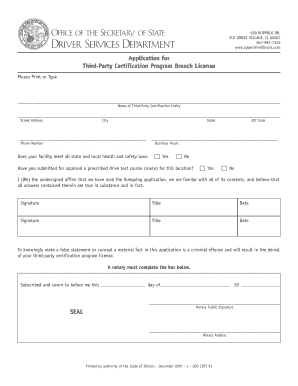
Get Il Dsd Cdts 91 2007-2026
How it works
-
Open form follow the instructions
-
Easily sign the form with your finger
-
Send filled & signed form or save
How to fill out the IL DSD CDTS 91 online
Filling out the IL DSD CDTS 91 form is a crucial step for obtaining a third-party certification program license. This guide will provide you with a clear and comprehensive approach to completing the form online.
Follow the steps to fill out the IL DSD CDTS 91 form online effectively.
- Press the ‘Get Form’ button to access the form and open it in your chosen editing tool.
- Enter the name of the third-party certification entity in the designated field. Make sure to provide the complete and accurate name for proper identification.
- Fill in the street address where your entity is located, ensuring that this information is current and matches official records.
- Provide the city where your entity is situated, ensuring that it aligns with the street address entered earlier.
- Input the phone number where your business can be contacted. This helps facilitate communication between you and regulatory bodies.
- Select your state from the provided options to specify the jurisdiction of your entity.
- Enter the ZIP code of your entity's location, confirming its accuracy for correct correspondence.
- Record the business hours of your certification entity. This is important for compliance and accessibility.
- Indicate whether your facility meets all state and local health and safety laws by selecting either 'Yes' or 'No.' Ensure that your answer reflects your current compliance status.
- Confirm if you have submitted for approval a prescribed drive test course for the location by selecting 'Yes' or 'No.' This information is essential for the application process.
- Affirm the accuracy and truthfulness of the information by having the required individuals sign in the designated signature fields, including their respective titles and the date of signing.
- Ensure that a notary completes the notary section, including their signature and address, after attending to the signing ceremony.
- Review all the provided information thoroughly for accuracy and completeness before proceeding.
- Once satisfied with the details, save your changes, and choose to download, print, or share the completed form as needed.
Complete your application for the third-party certification program license online today.
CDL school is not mandatory in Illinois, but it is highly recommended. Attending a reputable school can improve your understanding of driving regulations, safety procedures, and the skills needed to pass the CDL tests. Preparing with guidance ensures you meet all requirements, such as those outlined in IL DSD CDTS 91, setting you up for success in your driving career.
Industry-leading security and compliance
US Legal Forms protects your data by complying with industry-specific security standards.
-
In businnes since 199725+ years providing professional legal documents.
-
Accredited businessGuarantees that a business meets BBB accreditation standards in the US and Canada.
-
Secured by BraintreeValidated Level 1 PCI DSS compliant payment gateway that accepts most major credit and debit card brands from across the globe.


