Loading
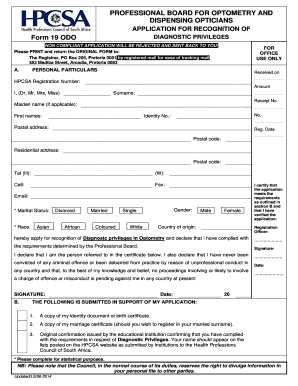
Get Form 19
How it works
-
Open form follow the instructions
-
Easily sign the form with your finger
-
Send filled & signed form or save
How to fill out the Form 19 online
This guide provides comprehensive instructions on how to complete the Form 19 online effectively and accurately. Designed for users with various levels of experience, this instructional resource aims to simplify the process and ensure compliance with necessary requirements.
Follow the steps to complete the Form 19 online
- Press the ‘Get Form’ button to retrieve the form and open it in your editing tool.
- Begin by filling in your personal particulars. Include your surname, first names, and if applicable, your maiden name. Make sure you also enter your identity number and contact information, such as telephone numbers and email address.
- Complete the marital status and race sections accurately. Ensure you select the appropriate options to reflect your current status and demographic background.
- Provide your residential and postal addresses, ensuring that each entry is complete and accurate. Double-check the postal codes entered for both addresses.
- Certification of compliance is crucial. Confirm that your application adheres to the requirements outlined in section B. Additionally, ensure the signature and date fields are properly filled out.
- Collect and attach the necessary supporting documents listed in section B of the form. This includes a copy of your identity document or birth certificate, and a marriage certificate if applicable.
- After reviewing all entries for accuracy, you can proceed to save changes made to the form. Options to download, print, or share the completed form will become available once the edits are finalized.
Complete your Form 19 application online today for a seamless experience.
Yes, you need to fill out an I-9 form if you are employed in the United States. This form is a legal requirement for all employers to confirm that their employees are authorized to work. By completing the I-9 form, you help your employer comply with federal laws and ensure that your employment is legitimate. Tools like Form 19 can provide additional support in completing this form accurately.
Industry-leading security and compliance
US Legal Forms protects your data by complying with industry-specific security standards.
-
In businnes since 199725+ years providing professional legal documents.
-
Accredited businessGuarantees that a business meets BBB accreditation standards in the US and Canada.
-
Secured by BraintreeValidated Level 1 PCI DSS compliant payment gateway that accepts most major credit and debit card brands from across the globe.


