Loading
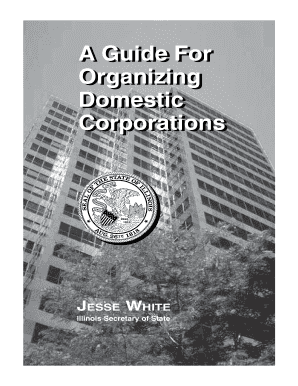
Get Il C 179 2016
How it works
-
Open form follow the instructions
-
Easily sign the form with your finger
-
Send filled & signed form or save
How to fill out the IL C 179 online
The IL C 179 form is essential for filing Articles of Incorporation in Illinois. This guide will help users understand how to complete the form accurately and efficiently, ensuring all necessary information is provided.
Follow the steps to successfully complete and submit the IL C 179 online.
- Click ‘Get Form’ button to obtain the form and open it in the editor.
- Fill in the corporate name in the designated field. Ensure that the name is distinguishable from existing corporations and contains a corporate designator such as 'Corporation' or 'Inc.'
- Specify the initial registered agent and registered office address. The registered agent must be a person or entity authorized to do business in Illinois.
- Detail the corporate purpose, stating the specific business objectives for which the corporation is organized, ensuring it complies with legal requirements.
- Determine and state the number and class of shares the corporation is authorized to issue. Include any special rights or preferences associated with these shares.
- Identify the initial board of directors. This section can be left blank if it will be established during a meeting.
- Review all sections, ensuring accuracy and completeness. Consult with a legal professional if necessary to clarify any terms or obligations.
- Once all fields are completed, save changes to the form. You will have the option to download, print, or share the completed IL C 179 for your records.
Complete your IL C 179 form online to initiate your business incorporation smoothly.
Get form
Experience a faster way to fill out and sign forms on the web. Access the most extensive library of templates available.
A common loophole in the IL C 179 deduction is related to the timing of asset purchases. Businesses might take advantage of the deduction in one tax year and claim depreciation afterward. Being aware of these nuances can enhance your tax strategy and ensure you utilize the deduction effectively.
Get This Form Now!
Use professional pre-built templates to fill in and sign documents online faster. Get access to thousands of forms.
Industry-leading security and compliance
US Legal Forms protects your data by complying with industry-specific security standards.
-
In businnes since 199725+ years providing professional legal documents.
-
Accredited businessGuarantees that a business meets BBB accreditation standards in the US and Canada.
-
Secured by BraintreeValidated Level 1 PCI DSS compliant payment gateway that accepts most major credit and debit card brands from across the globe.


