Loading
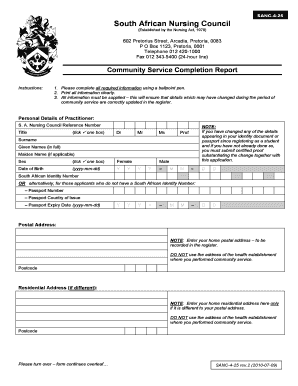
Get Sanc Community Service
How it works
-
Open form follow the instructions
-
Easily sign the form with your finger
-
Send filled & signed form or save
How to fill out the Sanc Community Service online
Filling out the Sanc Community Service Completion Report is a crucial step for practitioners completing their community service. This guide provides clear instructions on how to navigate the form efficiently and accurately.
Follow the steps to complete the Sanc Community Service form online
- Click ‘Get Form’ button to obtain the Sanc Community Service Completion Report and open it in your preferred editing program.
- Begin by filling out your personal details. Provide your S. A. Nursing Council reference number and select your title by ticking the appropriate box. Include your surname, given names in full, and maiden name if applicable. Mark your sex by ticking the corresponding box and enter your date of birth using the format yyyy-mm-dd.
- Enter your South African identity number. If you do not have one, provide your passport number, the country of issue, and the expiry date of the passport in the specified format.
- Fill in your postal address carefully. Ensure that you use your home postal address, not the address of the health establishment where you completed your community service. If your residential address differs from your postal address, enter it in the next section.
- Provide contact details including your home telephone number, work telephone number, cellphone number, fax number, and email address.
- In the details of community service section, list the name of the health establishment where you completed your service, the town or city, and the province. Then enter the commencement and completion dates of your community service.
- Sign the form to certify that all information provided is true and correct. Include the date in the specified format.
- Finally, ensure that your form is accompanied by the required registration fees or proof of payment before submission.
Complete the Sanc Community Service form online today to ensure your information is accurately submitted.
Related links form
To document your community service hours, create a record that includes the date, time, and description of the work completed. Consider asking for a verification letter from the organization to validate your service. Sanc Community Service offers tools to help you organize and document these hours seamlessly, ensuring you have everything you need for your records.
Industry-leading security and compliance
US Legal Forms protects your data by complying with industry-specific security standards.
-
In businnes since 199725+ years providing professional legal documents.
-
Accredited businessGuarantees that a business meets BBB accreditation standards in the US and Canada.
-
Secured by BraintreeValidated Level 1 PCI DSS compliant payment gateway that accepts most major credit and debit card brands from across the globe.


