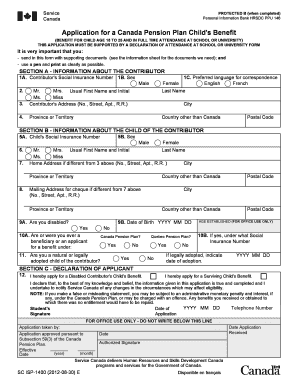
Get Isp 1400
How it works
-
Open form follow the instructions
-
Easily sign the form with your finger
-
Send filled & signed form or save
How to fill out the Isp 1400 online
The Isp 1400 form is essential for applying for a Canada Pension Plan Child's Benefit, particularly for children aged 18 to 25 who are in full-time attendance at school or university. This guide offers clear, step-by-step instructions to assist you in completing the form accurately and efficiently.
Follow the steps to fill out the Isp 1400 online correctly.
- Press the ‘Get Form’ button to retrieve the Isp 1400 form and open it in your preferred document editor.
- Begin with Section A, where you will provide information about the contributor. Enter the contributor's Social Insurance Number, select their sex, and choose their preferred language for correspondence. Fill in their last name, usual first name, and address, including the city, province or territory, and postal code.
- Proceed to Section B, which requires information about the child of the contributor. Input the child's Social Insurance Number and sex. Then, provide the child's last name, usual first name, and address, as well as the mailing address for cheques, if it differs from the previous address.
- Check the appropriate responses to the questions regarding disability status and previous benefit applications in this section.
- In Section C, indicate whether you are applying for a Disabled Contributor's Child's Benefit or a Surviving Child's Benefit. Ensure that you sign and date the application, affirming the truthfulness of the information provided.
- Review your completed application thoroughly. Confirm that all necessary supporting documents are included and are properly certified, if required.
- Once you have verified the application, you can save changes, download, and print the form, or share it as needed.
Complete your documents online today to ensure timely processing of your Canada Pension Plan benefits.
Viewing your ISP can typically be done through your provider's online portal. Most internet service providers offer a user-friendly interface where you can log in and access your account details, including your current ISP plan and usage. If you have questions or need to resolve issues related to your Isp 1400 documentation, you may also find helpful resources on our uslegalforms platform, which supports you throughout the process.
Industry-leading security and compliance
-
In businnes since 199725+ years providing professional legal documents.
-
Accredited businessGuarantees that a business meets BBB accreditation standards in the US and Canada.
-
Secured by BraintreeValidated Level 1 PCI DSS compliant payment gateway that accepts most major credit and debit card brands from across the globe.


