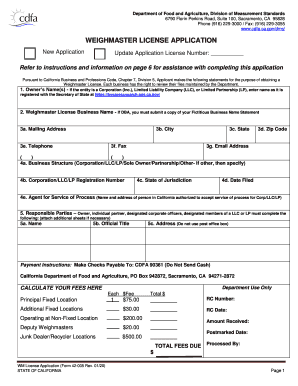
Get Ca Cdfa 42-005 2020-2026
How it works
-
Open form follow the instructions
-
Easily sign the form with your finger
-
Send filled & signed form or save
How to fill out the CA CDFA 42-005 online
This guide provides clear and supportive instructions for completing the California Weighmaster License Application, also known as CA CDFA 42-005, online. Whether you are new to this process or updating your existing application, these steps will ensure you submit accurate and complete information.
Follow the steps to successfully fill out the form online.
- Use the ‘Get Form’ button to access the document and display it in your chosen online environment.
- Begin by selecting whether you are making a new application or updating an existing license. If applicable, include the previous license number in the designated field.
- Fill out the owner's name(s) as registered with the California Secretary of State. If your entity is a corporation, LLC, or LP, ensure you use the exact name from official records.
- Enter the Weighmaster License Business Name. If you are using a fictitious name, be prepared to submit a copy of your Fictitious Business Name Statement.
- Complete the mailing address, including the street address, city, state, zip code, telephone, fax, and email fields. Ensure all contact information is accurate for correspondence.
- Indicate your business structure by selecting from the provided options, ensuring you provide the required registration number and state of jurisdiction if applicable.
- List responsible parties in your organization, entering their names, official titles, and addresses. Add extra sheets if more space is needed.
- Specify the date when your Weighmaster operations began or are scheduled to begin, along with any former Weighmaster names or license numbers.
- Provide information regarding your principal weighing or measuring location, including address, contact details, number of devices, and business description.
- If operating in additional locations, repeat the above steps for each location, making sure to detail the corresponding information accurately.
- List any Deputy Weighmasters who will be involved in determining weight or signing certificates. Ensure all names are included, as exceptions do not apply to corporate entities.
- Complete the License Affidavit by signing the application, printing or typing your name, indicating your title, and entering the date.
- After reviewing your application for completeness, save changes. You can download, print, or share the form as needed.
Complete your Weighmaster License Application online to ensure your business operations comply with state regulations.
No, an EIN (Employer Identification Number) is not the same as a resale number. The EIN is used for tax purposes, while the resale number identifies a business for sales tax exemption. If you need clarification on such terms and their uses in commerce, the CA CDFA 42-005 documentation can be a helpful resource through USLegalForms.
Industry-leading security and compliance
-
In businnes since 199725+ years providing professional legal documents.
-
Accredited businessGuarantees that a business meets BBB accreditation standards in the US and Canada.
-
Secured by BraintreeValidated Level 1 PCI DSS compliant payment gateway that accepts most major credit and debit card brands from across the globe.


