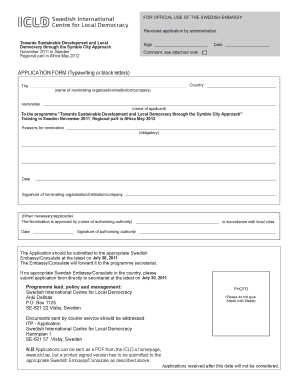
Get Application Form (typewriting Or Block Letters) - Icld
How it works
-
Open form follow the instructions
-
Easily sign the form with your finger
-
Send filled & signed form or save
How to use or fill out the APPLICATION FORM (Typewriting Or Block Letters) - ICLD online
Filling out the APPLICATION FORM for the ICLD online is a crucial step in the process of applying for participation in local democracy and development projects. This guide provides clear and detailed instructions to help you complete the form accurately and efficiently.
Follow the steps to successfully complete the APPLICATION FORM online.
- Click the ‘Get Form’ button to access the APPLICATION FORM and open it in your preferred document editor.
- Begin by entering your personal information. This includes your first name, last name, and contact details. Make sure all entries are in block letters for clarity.
- Provide the name of your organization and its address. Be diligent in filling out this section to avoid any potential issues in communication.
- Indicate your position within the organization. This should reflect your current role and responsibilities.
- Outline the reasons for your application. Be specific and concise, explaining how your participation will contribute to local democracy and development efforts.
- Describe your organization’s role in relation to the project. Highlight any relevant experiences or past projects.
- Complete any additional sections as required, including your education background, work experience, and any relevant skills or qualifications.
- Once all sections are completed, thoroughly review your entries for accuracy and clarity. Make necessary corrections before proceeding.
- Finally, save your changes, then download or print the completed APPLICATION FORM. Ensure that you also share a signed version if required.
Start completing your APPLICATION FORM (Typewriting Or Block Letters) - ICLD online today!
Block capitals on an APPLICATION FORM (Typewriting Or Block Letters) - ICLD refer to letters that are written in uppercase and are typically clear and distinct. This format helps ensure that the information provided is easily readable and understood by processing staff. Using block capitals reduces the risk of misinterpretation or errors, which can be crucial when submitting important documents. By using our platform, you can fill out your APPLICATION FORM (Typewriting Or Block Letters) - ICLD with ease, ensuring clarity and accuracy throughout the process.
Industry-leading security and compliance
-
In businnes since 199725+ years providing professional legal documents.
-
Accredited businessGuarantees that a business meets BBB accreditation standards in the US and Canada.
-
Secured by BraintreeValidated Level 1 PCI DSS compliant payment gateway that accepts most major credit and debit card brands from across the globe.


