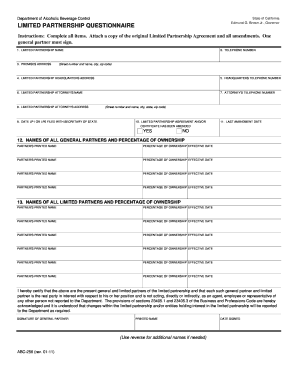
Get Ca Abc-256 2011-2026
How it works
-
Open form follow the instructions
-
Easily sign the form with your finger
-
Send filled & signed form or save
How to fill out the CA ABC-256 online
The CA ABC-256 form is an essential document used for Limited Partnership applications in California. This guide will provide clear and supportive step-by-step instructions to help you successfully complete the form online.
Follow the steps to fill out the CA ABC-256 form online.
- Click the ‘Get Form’ button to obtain the form and open it in an online editor.
- Enter the limited partnership name in the designated field. Ensure that the name complies with California naming regulations.
- Input the premises address, including the street number and name, city, and zip code. This address refers to where the limited partnership will operate.
- Provide a telephone number for the partnership. This will be the primary contact number.
- Fill in the headquarters address. Similar to the premises address, include necessary details such as street number, name, city, state, and zip code.
- Add the headquarters telephone number to allow for communication regarding the limited partnership.
- Enter the name of the limited partnership attorney to provide legal representation for the partnership.
- Include the attorney's telephone number in the appropriate field.
- Provide the attorney's address. This should include all necessary details such as street number, name, city, state, and zip code.
- Indicate the date the Limited Partnership (LP1 or LP5) was filed with the Secretary of State.
- State whether the limited partnership agreement and/or certificate has been amended by selecting 'Yes' or 'No' as applicable.
- List all general partners, their printed names, percentage of ownership, and effective dates. Repeat for all general partners involved.
- Similarly, list all limited partners, their printed names, percentage of ownership, and effective dates. Ensure this covers all limited partners.
- The general partner must certify the accuracy of the information by signing the form and providing their printed name and the date signed.
- If necessary, provide additional names by using the space provided on the reverse side of the form.
- Once all fields are filled out and verified for accuracy, save the changes, and utilize options to download, print, or share the completed form.
Begin filling out the CA ABC-256 form online today to ensure your partnership is properly registered.
Filing form SI 100 in California is straightforward. Begin by visiting the California Secretary of State’s website and locating the form. Ensure you complete all fields accurately, particularly those relevant to the CA ABC-256 filing requirements. Once you have filled out the form, you can submit it online or send it via mail, depending on your preference. Uslegalforms provides helpful templates that can assist you in filling out form SI 100 correctly.
Industry-leading security and compliance
-
In businnes since 199725+ years providing professional legal documents.
-
Accredited businessGuarantees that a business meets BBB accreditation standards in the US and Canada.
-
Secured by BraintreeValidated Level 1 PCI DSS compliant payment gateway that accepts most major credit and debit card brands from across the globe.


