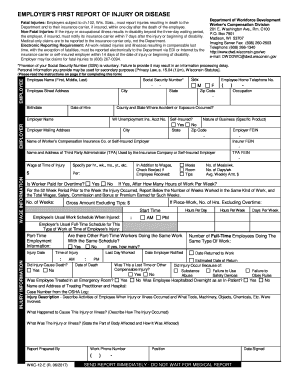
Get Wi Wkc-12-e 2017-2026
How it works
-
Open form follow the instructions
-
Easily sign the form with your finger
-
Send filled & signed form or save
How to fill out the WI WKC-12-E online
The WI WKC-12-E form, also known as the employer’s first report of injury or disease, is essential for documenting work-related injuries or illnesses. This guide will provide you with clear and detailed instructions on how to complete the form efficiently and correctly online.
Follow the steps to complete the WI WKC-12-E online.
- Click ‘Get Form’ button to access the WI WKC-12-E form and open it in the editor.
- Begin with the employee section. Fill in the employee's full name, address, social security number (optional), telephone number, occupation, birthdate, date of hire, and the county and state where the accident or exposure occurred.
- Next, complete the employer section. Provide the employer's name, address, Federal Employer Identification Number (FEIN), and details of the worker’s compensation insurance company or self-insured employer.
- In the wage information section, insert the employee's wage at the time of the injury, indicating the payment period (hourly, weekly, etc.) and whether the employee received overtime pay.
- Proceed to the injury information section. Document the injury date and time, whether the injury caused death, if the employee was treated in an emergency room, and provide a detailed description of the injury, including specific parts of the body affected.
- Ensure to complete the mandatory fields. These include verifying that the employee and employer information is correct, and that the injury details are thoroughly described.
- Upon completion, review all entered information for accuracy. Once satisfied, you can save changes, download, print, or share the form as needed.
Start filling out the WI WKC-12-E form online now to ensure timely reporting of work-related injuries.
Oregon Workmans Comp provides similar benefits as other states, covering medical expenses and lost wages for injured workers. Each state has its specific forms and regulations for filing claims, including Oregon's unique requirements. For individuals in Wisconsin, the WI WKC-12-E form is essential when navigating local workman's comp claims. Always consult state resources or legal experts for tailored guidance.
Industry-leading security and compliance
-
In businnes since 199725+ years providing professional legal documents.
-
Accredited businessGuarantees that a business meets BBB accreditation standards in the US and Canada.
-
Secured by BraintreeValidated Level 1 PCI DSS compliant payment gateway that accepts most major credit and debit card brands from across the globe.


