Loading
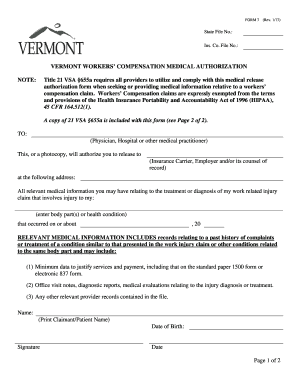
Get Vt Dol 7 2017-2026
How it works
-
Open form follow the instructions
-
Easily sign the form with your finger
-
Send filled & signed form or save
How to fill out the VT DOL 7 online
The VT DOL 7 is a vital document for authorizing the release of medical information related to a workers' compensation claim in Vermont. This guide provides clear and supportive instructions on completing this form to facilitate your claim process efficiently.
Follow the steps to complete the VT DOL 7 form effectively.
- Click the ‘Get Form’ button to access the VT DOL 7 form and open it in your document editor.
- In the State File No. and Ins. Co. File No. fields, input the relevant identification numbers pertaining to your claim. This ensures accurate processing.
- In the 'TO:' section, indicate the name of the physician, hospital, or medical practitioner from whom you are requesting information.
- Next, provide the name of the Insurance Carrier, Employer, or their legal representative that will receive your medical information.
- Fill in the address of the Insurance Carrier or Employer to facilitate the delivery of the medical records.
- In the body of the form, enter the specific body part(s) or health condition linked to your work-related injury, ensuring clarity for the medical provider.
- Specify the date of the injury as accurately as possible for proper medical record tracing.
- Print your name and date of birth in the designated fields, ensuring that all details are correct and legible.
- Finally, sign and date the form at the bottom to validate your authorization for medical information release.
- After completing the form, review all entries for accuracy before saving, downloading, or printing it for submission.
Complete your VT DOL 7 form online to ensure your workers' compensation claim is processed smoothly.
Filing a weekly claim with Vermont Unemployment involves accessing the Vermont Department of Labor's online portal. The VT DOL 7 provides clear instructions to guide you through the filing process. Ensure you complete your claims accurately to avoid delays in receiving your benefits.
Industry-leading security and compliance
US Legal Forms protects your data by complying with industry-specific security standards.
-
In businnes since 199725+ years providing professional legal documents.
-
Accredited businessGuarantees that a business meets BBB accreditation standards in the US and Canada.
-
Secured by BraintreeValidated Level 1 PCI DSS compliant payment gateway that accepts most major credit and debit card brands from across the globe.


