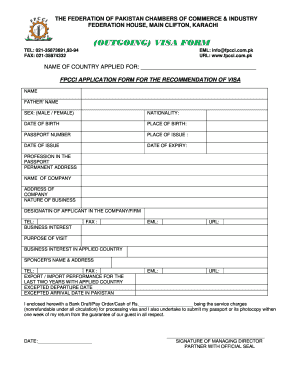
Get Pakistan Vis Application Form For Outgoing
How it works
-
Open form follow the instructions
-
Easily sign the form with your finger
-
Send filled & signed form or save
How to fill out the Pakistan Vis Application Form For Outgoing online
Completing the Pakistan Vis Application Form For Outgoing is a crucial step for individuals seeking to travel for business purposes. This guide will provide clear, step-by-step instructions to help users navigate through each section of the form with ease.
Follow the steps to successfully fill out the application form.
- Click ‘Get Form’ button to obtain the form and open it in the editor.
- Begin by entering your personal information in the designated fields, including your full name, father’s name, sex (mark either male or female), nationality, date of birth, and place of birth.
- Fill in your passport details, including the passport number, place of issue, date of issue, and expiry date.
- Provide your profession as stated in the passport and your permanent address.
- Input your company details, such as the name of the company, company address, nature of business, and your designation within the company.
- Enter your contact information, including telephone number, fax number, and email addresses.
- Clearly state the purpose of your visit and your specific business interests in the country you are applying to.
- Provide the name and address of your sponsor, along with their contact information.
- Document any export or import performance for the last two years related to the applied country.
- Indicate your expected departure date and your anticipated date of arrival back in Pakistan.
- Include details regarding the service charges by writing the amount enclosed as a Bank Draft, Pay Order, or Cash, noting that this amount is nonrefundable.
- Sign the form, ensuring your signature and the official seal of the managing director or partner are included.
- Attach all required documents, including a photocopy of your passport, business documents, NTN Certificate, membership certificate, request letter, and visa recommendation letter fee.
- After reviewing the completed form and attached documents, save changes, download or print the form for your records or submission.
Complete your Pakistan Vis Application Form For Outgoing online today and ensure all necessary documentation is ready for processing.
Applying for a Pakistan visa from the US involves completing the Pakistan Visa Application Form for Outgoing. Begin by gathering all necessary documents, including your passport and photographs. You can fill out the application online through the designated portal or through US Legal Forms for a streamlined experience. Once completed, submit your application along with the applicable fees to the nearest embassy or consulate.
Industry-leading security and compliance
-
In businnes since 199725+ years providing professional legal documents.
-
Accredited businessGuarantees that a business meets BBB accreditation standards in the US and Canada.
-
Secured by BraintreeValidated Level 1 PCI DSS compliant payment gateway that accepts most major credit and debit card brands from across the globe.


