Loading
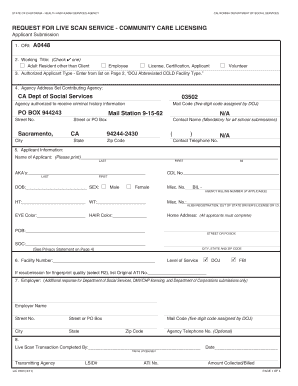
Get Lic 9163
How it works
-
Open form follow the instructions
-
Easily sign the form with your finger
-
Send filled & signed form or save
How to fill out the Lic 9163 online
The Lic 9163 form is essential for individuals seeking criminal background checks through the Live Scan service in California. This guide provides a detailed, step-by-step approach to ensure accurate completion of the form.
Follow the steps to effectively complete the Lic 9163 online.
- Click ‘Get Form’ button to access the Lic 9163 online and open it in your preferred editor.
- In the ORI field, enter the preprinted code A0448, which is specific to this form.
- Select the appropriate working title by checking one of the boxes: 'Adult Resident other than Client,' 'Employee,' 'Licensed, Certification, Applicant,' or 'Volunteer.'
- For the authorized applicant type, refer to Page 2 of the form and enter the DOJ abbreviated facility type corresponding to your facility.
- Complete the agency address section with the preprinted information: CA Dept of Social Services, PO BOX 944243, Mail Station 9-15-62, Sacramento, CA 94244-2430.
- Fill in your personal information. Print your full name, including last, first, and middle initials. Include any other names you have used.
- Continue filling in your Date of Birth, Sex (select either Male or Female), Height, Weight, California Driver License number, and any miscellaneous identification numbers.
- Provide your eye color, hair color, home address, state or country of birth, and social security number if applicable.
- Input the facility number or assigned OCA number, and check the box indicating your level of service as DOJ or FBI.
- If applicable, provide the employer name and address for the facility where you will be printed.
- Leave the 'Live Scan Transaction Completed By' section blank for the operator to fill out after your fingerprinting.
- After completing the form, ensure that you save changes, and consider downloading, printing, or sharing the form for your records.
Complete your Lic 9163 form online today to facilitate your background check process.
You can fill out your own fingerprint card as long as you follow the prescribed format and requirements. It's important to be thorough and accurate, so your card doesn't face rejection. By leveraging resources like USLegalForms, you can better understand the specific instructions related to the Lic 9163 guidelines, ensuring a smooth process.
Industry-leading security and compliance
US Legal Forms protects your data by complying with industry-specific security standards.
-
In businnes since 199725+ years providing professional legal documents.
-
Accredited businessGuarantees that a business meets BBB accreditation standards in the US and Canada.
-
Secured by BraintreeValidated Level 1 PCI DSS compliant payment gateway that accepts most major credit and debit card brands from across the globe.


