Loading
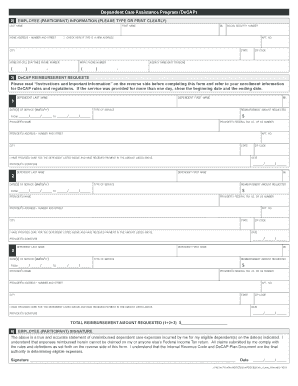
Get Ny Decap Claims Form 2011
How it works
-
Open form follow the instructions
-
Easily sign the form with your finger
-
Send filled & signed form or save
How to fill out the NY DeCAP Claims Form online
This guide provides step-by-step instructions on how to accurately complete the NY DeCAP Claims Form online. Following these instructions will help ensure that your claims process runs smoothly and efficiently.
Follow the steps to fill out the NY DeCAP Claims Form online.
- Click the ‘Get Form’ button to obtain the form and open it in the editor.
- Begin by entering your employee information clearly. Fill in your last name, middle initial, first name, home address, social security number, and contact numbers. If you have a new address, make sure to check the appropriate box.
- In the reimbursement requests section, read the instructions and important information carefully before filling out this part. Enter the dependent's last name and first name, and specify the date and type of service provided, along with the reimbursement amount requested. Repeat this for up to three dependents.
- For each dependent service, ensure to include the service provider’s name and address, as well as their federal tax ID number or social security number. Make sure to sign and date the section confirming you have provided care.
- At the bottom of the form, calculate and enter the total reimbursement amount requested by summing the amounts for all dependents.
- Finally, read the declaration statement carefully, then sign and date the form to affirm that the information provided is true and accurate. Return your completed form to the designated address.
- After filling out the form, you can save your changes, download, print, or share the completed document as needed.
Complete your DeCAP claims form online today for a smoother reimbursement experience.
Get form
Experience a faster way to fill out and sign forms on the web. Access the most extensive library of templates available.
Filing a claim with your FSA involves a few key steps. Start by completing the NY DeCAP Claims Form accurately. Include all relevant information about your expenses and attach receipts as proof. Submit the form either electronically or through regular mail to your FSA provider, who will review your claim and process it accordingly.
Get This Form Now!
Use professional pre-built templates to fill in and sign documents online faster. Get access to thousands of forms.
Industry-leading security and compliance
US Legal Forms protects your data by complying with industry-specific security standards.
-
In businnes since 199725+ years providing professional legal documents.
-
Accredited businessGuarantees that a business meets BBB accreditation standards in the US and Canada.
-
Secured by BraintreeValidated Level 1 PCI DSS compliant payment gateway that accepts most major credit and debit card brands from across the globe.


