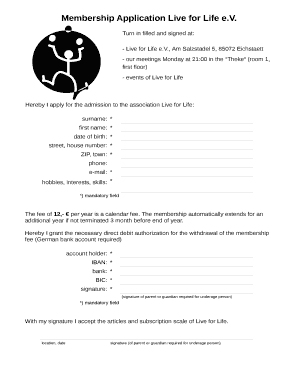
Get Application (.pdf) - Live For Life
How it works
-
Open form follow the instructions
-
Easily sign the form with your finger
-
Send filled & signed form or save
How to fill out the Application (.pdf) - Live For Life online
Filling out the Application (.pdf) - Live For Life online is a straightforward process that allows individuals to apply for membership in a supportive community. This guide will take you through each section of the application form in detail, ensuring a smooth completion.
Follow the steps to complete your application effectively.
- Click the ‘Get Form’ button to access the application form and open it in your preferred PDF editor.
- Begin filling in your personal details. Start with your surname and first name, which are mandatory fields. Make sure to input your date of birth accurately in the designated section.
- Next, provide your address. Fill in your street and house number followed by your ZIP code and town. These details are essential for your application.
- You may also provide your phone number to facilitate contact, but this is not mandatory. Ensure to enter your email address, as this is a required field for communication purposes.
- In the hobbies, interests, and skills section, share information that reflects your personal interests, as this contributes to the community connection. This is also a mandatory field.
- The application requires a membership fee of €12 per year. This fee will automatically renew unless terminated three months prior to the end of the calendar year. Authorization for direct debit must be granted for this fee payment, which requires your German bank account details.
- You will need to provide the account holder's name, IBAN, bank name, and BIC in the appropriate sections. These fields are necessary for processing your membership fee.
- Ensure to sign the application form, indicating your acceptance of the articles and subscription scale of Live for Life. If you are underage, a parent or guardian's signature is also required.
- Finally, add the date and location of your signing. After completing all fields, review your application for accuracy.
- Once you are satisfied with your form, save your changes. You can then download, print, or share the completed application for submission.
Take the next step by completing your application online today!
To file a live life claim, begin by locating your policy documentation and any related information. Reach out to your insurance provider for guidance on the claim process, which typically includes filling out an Application (.pdf) - Live For Life. Ensure you have all required documents ready, such as identification and proof of life events. Once you submit your claim, follow up regularly to check on its status and address any further requirements.
Industry-leading security and compliance
-
In businnes since 199725+ years providing professional legal documents.
-
Accredited businessGuarantees that a business meets BBB accreditation standards in the US and Canada.
-
Secured by BraintreeValidated Level 1 PCI DSS compliant payment gateway that accepts most major credit and debit card brands from across the globe.


