Loading
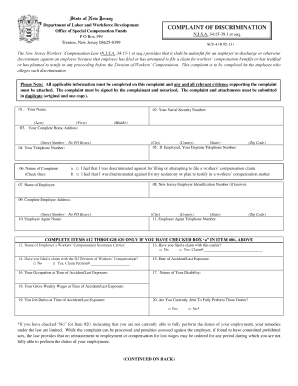
Get Nj Scf-4 2013-2026
How it works
-
Open form follow the instructions
-
Easily sign the form with your finger
-
Send filled & signed form or save
How to fill out the NJ SCF-4 online
The NJ SCF-4 form is a crucial document for individuals alleging discrimination related to workers’ compensation claims. This guide provides a step-by-step approach to help users complete the form accurately and efficiently online.
Follow the steps to fill out the NJ SCF-4 form online seamlessly.
- Click ‘Get Form’ button to obtain the form and open it in the editor.
- Enter your full name as required in item 01. Make sure to include your last, first, and middle names.
- Provide your Social Security number in item 02, ensuring accuracy to avoid any processing issues.
- In item 03, fill out your complete home address, using your street number, city, county, state, and zip code.
- Input your telephone number in item 04, and if currently employed, also provide your daytime telephone number in item 05.
- For item 06, choose the nature of your complaint by checking one of the two boxes regarding discrimination due to filing a workers’ compensation claim or testimony.
- Enter your employer identification number, if known, in item 08, followed by the name of your employer in item 07.
- Complete item 09 with your employer’s full address, ensuring to provide the street number, city, county, state, and zip code.
- In item 10, write the name of the employer agent and provide their telephone number in item 11.
- Complete items 12 through 20 only if you selected box ‘a’ in item 06. This includes entering your employer’s workers’ compensation insurance carrier, claim details, accident date, occupation, and duties.
- For items 21 through 26, complete these only if you selected box ‘b’ in item 06. Fill in petitioner details, testimony information, and testimony schedules.
- Fill out items 27 through 31, which include termination dates, reasons for employer action, current employment details, and any relevant evidence.
- Finally, ensure the form is signed by the complainant in the designated area and notarized. Save your changes, download, print, or share the completed form as needed.
Take action today and complete your NJ SCF-4 form online.
The first report of injury in New Jersey is a document that employers must file when a worker is injured on the job. This report includes crucial details about the incident, the employee, and the type of injury sustained. It sets the stage for any subsequent workers' compensation claims, including those requiring the NJ SCF-4 form.
Industry-leading security and compliance
US Legal Forms protects your data by complying with industry-specific security standards.
-
In businnes since 199725+ years providing professional legal documents.
-
Accredited businessGuarantees that a business meets BBB accreditation standards in the US and Canada.
-
Secured by BraintreeValidated Level 1 PCI DSS compliant payment gateway that accepts most major credit and debit card brands from across the globe.


