Loading
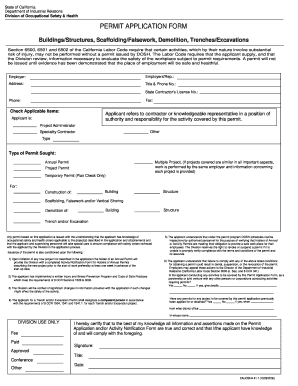
Get Ca Caijosha 41-1 2006-2025
How it works
-
Open form follow the instructions
-
Easily sign the form with your finger
-
Send filled & signed form or save
How to fill out the CA CAIJOSHA 41-1 online
Filling out the CA CAIJOSHA 41-1 form is an essential step in obtaining the necessary permit for various construction-related activities in California. This guide offers clear and detailed instructions on how to complete the form online, ensuring that you provide all required information accurately.
Follow the steps to successfully complete the CA CAIJOSHA 41-1 online.
- Click ‘Get Form’ button to obtain the form and open it in your preferred editing tool.
- Fill out the 'Employer' section with the legal business name of the employer applying for the permit.
- Provide the name of the 'Employers' Representative' who will be the point of contact for the application. Include their title and phone number.
- Enter the 'Address' where the employer is located, ensuring that it is complete and accurate.
- Input the 'State Contractor's License Number' as required by law to validate the permit application.
- Indicate which items apply to the permit by checking the appropriate boxes. Specify the type of applicant, such as Project Administrator or Specialty Contractor.
- Select the 'Type of Permit Sought' from the available options: Annual Permit, Multiple Project Permit, Project Permit, or Temporary Permit.
- Describe the activity for which the permit is being requested, selecting from Building Construction, Demolition, or Trench and Excavation.
- Confirm knowledge of safety orders, and understand the implications of compliance to ensure safety are agreed upon.
- Review the requirements listed in the form, particularly around the Injury and Illness Prevention Program.
- If applicable, declare any partnership or joint venture activities that may affect the permit. Provide details if necessary.
- If any past permits have been requested for similar projects, indicate when and from which district office they were obtained.
- Certify the information provided by signing the form with the required signature and title.
- Once all sections are completed accurately, save changes to the form. You can then download, print, or share the completed CA CAIJOSHA 41-1 form.
Start completing your CA CAIJOSHA 41-1 form online to ensure your construction activities comply with safety regulations.
To receive your California Secretary of State identification number, you'll need to register your business on the Secretary of State's website. By submitting the necessary forms and paying any associated fees, you will obtain this identification number. This number is crucial for your compliance with CA CAIJOSHA 41-1.
Industry-leading security and compliance
US Legal Forms protects your data by complying with industry-specific security standards.
-
In businnes since 199725+ years providing professional legal documents.
-
Accredited businessGuarantees that a business meets BBB accreditation standards in the US and Canada.
-
Secured by BraintreeValidated Level 1 PCI DSS compliant payment gateway that accepts most major credit and debit card brands from across the globe.


