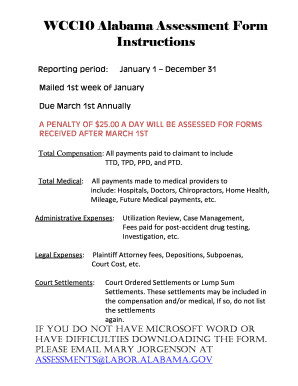
Get Al Wcc10 Assessment Form Instructions
How it works
-
Open form follow the instructions
-
Easily sign the form with your finger
-
Send filled & signed form or save
How to fill out the AL WCC10 Assessment Form Instructions online
Completing the AL WCC10 Assessment Form is an essential process for accurately reporting your compensation and medical expenses. This guide will provide you with step-by-step instructions to effectively fill out the form online, ensuring you meet all necessary requirements.
Follow the steps to complete the AL WCC10 Assessment Form.
- Click ‘Get Form’ button to obtain the form and open it in the editor.
- Review the reporting period, which runs from January 1 to December 31, and ensure you are using the correct form for the current year.
- Fill in the total compensation section, including all payments made to the claimant. This includes Temporary Total Disability (TTD), Temporary Partial Disability (TPD), Permanent Partial Disability (PPD), and Permanent Total Disability (PTD).
- Complete the total medical section by listing all payments made to medical providers. Ensure you include hospitals, doctors, chiropractors, home health services, mileage, and any future medical payments.
- Document any administrative expenses, specifying legal expenses related to the case, such as utilization review, case management, fees for post-accident drug testing, and investigation.
- Include any plaintiff attorney fees, depositions, subpoenas, and court costs in the relevant section.
- In the court settlements section, report any court-ordered settlements or lump-sum settlements. If these settlements are already included in compensation or medical sections, avoid listing them again.
- Once all fields are completed, review the form for accuracy. Save your changes, and choose to either download, print, or share the form as needed.
Ensure your reporting is accurate by completing the AL WCC10 Assessment Form online today.
Finding your workers comp code involves checking with the National Council on Compensation Insurance (NCCI) or your specific insurance carrier. They can provide you with the classification code that corresponds to your industry. Getting familiar with the AL WCC10 Assessment Form Instructions may also help you determine how your code impacts your workers comp insurance rates and obligations.
Industry-leading security and compliance
-
In businnes since 199725+ years providing professional legal documents.
-
Accredited businessGuarantees that a business meets BBB accreditation standards in the US and Canada.
-
Secured by BraintreeValidated Level 1 PCI DSS compliant payment gateway that accepts most major credit and debit card brands from across the globe.


