Loading
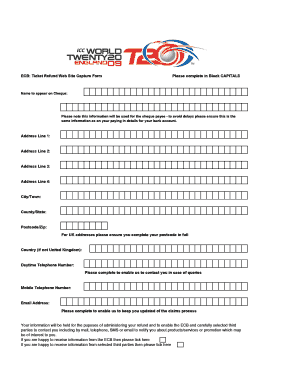
Get Ecb Refund Request Form
How it works
-
Open form follow the instructions
-
Easily sign the form with your finger
-
Send filled & signed form or save
How to fill out the Ecb Refund Request Form online
Filling out the Ecb Refund Request Form online is a straightforward process that ensures your refund is processed smoothly. This guide will walk you through each step, highlighting important details to help you complete the form accurately.
Follow the steps to complete your refund request form effectively.
- Click 'Get Form' button to obtain the form and open it for editing.
- Provide your name as you would like it to appear on the cheque. Ensure this matches the name on your bank account details to prevent delays in processing.
- Fill in your address details in the designated fields. Include your address in Block Capitals: Address Line 1, Address Line 2, Address Line 3, Address Line 4, City/Town, County/State, and Postcode/Zip. For UK addresses, make sure the postcode is complete.
- If you are a resident outside the United Kingdom, specify your country in the provided field.
- Enter your daytime telephone number to allow contact in case of any queries regarding your application.
- Optionally, you may provide your mobile telephone number for additional contact purposes.
- Fill in your email address to receive updates about your claim status. This is essential for effective communication.
- Read the information provided regarding how your data will be used. If you agree to receive communications from the ECB, tick the appropriate box. Additionally, if you consent to receive information from selected third parties, ensure to tick that box as well.
- After filling out the form, review all your entries for accuracy. Once verified, save your changes. You can then choose to download, print, or share the completed form as needed.
Complete your Ecb Refund Request Form online today to initiate your refund process.
Related links form
A refund request typically includes your personal information, details about the transaction, and the reason for the refund. When using the Ecb Refund Request Form, you will find designated spaces to fill in these details clearly. This ensures that your request is easy to understand and process. By providing complete information, you enhance the chances of a successful refund.
Industry-leading security and compliance
US Legal Forms protects your data by complying with industry-specific security standards.
-
In businnes since 199725+ years providing professional legal documents.
-
Accredited businessGuarantees that a business meets BBB accreditation standards in the US and Canada.
-
Secured by BraintreeValidated Level 1 PCI DSS compliant payment gateway that accepts most major credit and debit card brands from across the globe.


