Loading
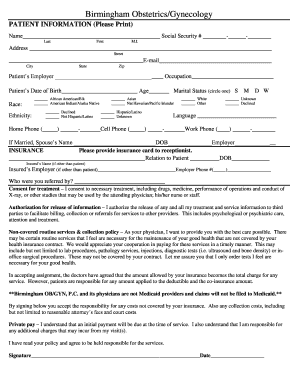
Get Obgyn Blank Forms
How it works
-
Open form follow the instructions
-
Easily sign the form with your finger
-
Send filled & signed form or save
How to fill out the Obgyn Blank Forms online
The Obgyn Blank Forms are essential documents for patients seeking obstetric and gynecological care. Filling out these forms online can streamline your visit and ensure accurate medical records.
Follow the steps to complete the Obgyn Blank Forms online efficiently.
- Click the ‘Get Form’ button to access the form and open it in the provided online editor.
- Begin by entering your personal information, including your name, date of birth, and contact details, ensuring all fields are filled out accurately.
- Provide your insurance information, if applicable. Fill in the insured's name, relation to the patient, and employer details as required.
- Indicate your consent for treatment by reviewing the statements regarding authorization for information release and routine services. Confirm your understanding by signing the form.
- Complete the patient history section by noting any medications you are currently taking, medical history of yourself and immediate family members, and any allergies.
- Fill in the menstrual and pregnancy history fields, detailing your last period and any past pregnancies, including complications.
- Review all information entered for accuracy and completeness. Make any necessary adjustments.
- Once all sections are completed, you may save changes to your form, download a copy for your records, print the document for in-person submission, or share it as needed.
Complete your Obgyn Blank Forms online today to ensure a smooth healthcare experience.
The proper abbreviation for OBGYN is simply OBGYN, which combines the initials of obstetrics, gynecology, and omits any spaces. This abbreviation is universally recognized in medical contexts and facilitates clear communication in healthcare. Consistent usage of this acronym enhances understanding among professionals and patients alike. Make use of our Obgyn Blank Forms to effectively support your practice.
Industry-leading security and compliance
US Legal Forms protects your data by complying with industry-specific security standards.
-
In businnes since 199725+ years providing professional legal documents.
-
Accredited businessGuarantees that a business meets BBB accreditation standards in the US and Canada.
-
Secured by BraintreeValidated Level 1 PCI DSS compliant payment gateway that accepts most major credit and debit card brands from across the globe.


