Loading
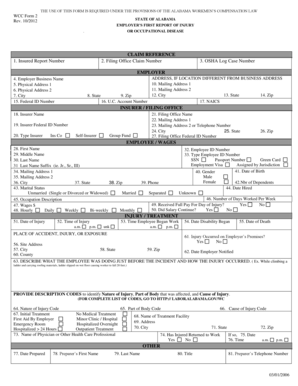
Get Al Wcc Form 2 2012-2026
How it works
-
Open form follow the instructions
-
Easily sign the form with your finger
-
Send filled & signed form or save
How to fill out the AL WCC Form 2 online
Filling out the AL WCC Form 2 is an essential step in reporting workplace injuries or occupational diseases in Alabama. This guide provides clear, step-by-step instructions to help you complete the form accurately and efficiently.
Follow the steps to successfully complete the AL WCC Form 2.
- Click the ‘Get Form’ button to access the AL WCC Form 2 online and open it in the editing interface.
- Begin by entering the claim reference numbers in the provided fields. Include the filing office claim number, insured report number, and OSHA log case number.
- In the employer section, provide the employer's business name, physical address, mailing address (if different), and relevant identification numbers.
- Fill in the insurer or filing office details, including the insurer's name, federal ID number, and the type of insurer.
- Enter the employee's information, including their name, employee ID number, date of birth, occupation, marital status, and wage details. Make sure to include the number of dependents.
- In the injury and treatment section, record the date and time of the injury, the site of the accident, and a detailed description of the incident.
- Indicate the nature, part of body affected, and cause of injury using the provided codes. Ensure accurate descriptions to facilitate the claim process.
- Complete any additional information required, such as initial treatment, name of the treatment facility, physician details, and return-to-work status.
- Finally, enter your name, title, and contact information in the preparer's section to finalize the form.
- Once you have completed the form, review all entries for accuracy. You can then save changes, download, print, or share the form as necessary.
Start filling out your AL WCC Form 2 online today for a smooth reporting process.
To mitigate the risk of workers' comp claims, prioritize workplace safety and compliance with regulations. Encourage open communication about safety concerns and provide employees with training on best practices. Having clear documentation, like the AL WCC Form 2, can help address any incidents proactively and prevent claims.
Industry-leading security and compliance
US Legal Forms protects your data by complying with industry-specific security standards.
-
In businnes since 199725+ years providing professional legal documents.
-
Accredited businessGuarantees that a business meets BBB accreditation standards in the US and Canada.
-
Secured by BraintreeValidated Level 1 PCI DSS compliant payment gateway that accepts most major credit and debit card brands from across the globe.


