Loading
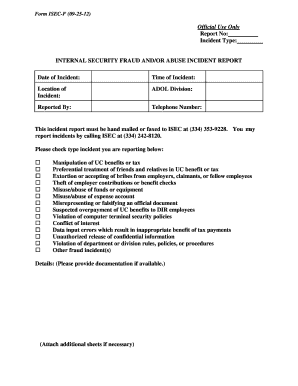
Get Al Isec-f 2012-2026
How it works
-
Open form follow the instructions
-
Easily sign the form with your finger
-
Send filled & signed form or save
How to use or fill out the AL ISEC-F online
The AL ISEC-F form is essential for reporting incidents related to internal security fraud and/or abuse. This guide will help you fill out the form accurately and efficiently while utilizing online resources.
Follow the steps to complete the AL ISEC-F form online.
- Click ‘Get Form’ button to obtain the form and open it in your editor.
- Fill in the date, time, location of the incident, ADOL division, your name under 'Reported By', and your telephone number in the designated fields at the top of the page.
- Review the list of incident types and place a check mark in the box next to the appropriate incident you are reporting.
- In the provided 'Details' section, write a thorough description of the incident. If available, attach any supporting documentation to illustrate your report.
- If you need additional space to fully explain the incident, attach extra sheets as necessary.
- Once you have completed the form, be prepared to hand mail the report in sealed envelopes to the Chief, Internal Security Division, or fax it to 334-353-9228. Ensure any email correspondence with ISEC is non-confidential and to the designated email.
Complete your AL ISEC-F form online today to ensure your report is submitted accurately.
Industry-leading security and compliance
US Legal Forms protects your data by complying with industry-specific security standards.
-
In businnes since 199725+ years providing professional legal documents.
-
Accredited businessGuarantees that a business meets BBB accreditation standards in the US and Canada.
-
Secured by BraintreeValidated Level 1 PCI DSS compliant payment gateway that accepts most major credit and debit card brands from across the globe.


