Loading
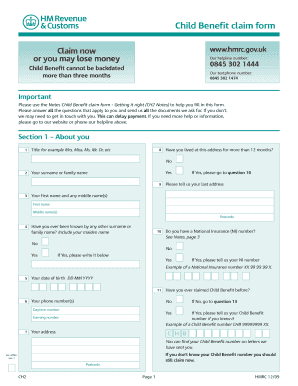
Get Hedley Dunk Form
How it works
-
Open form follow the instructions
-
Easily sign the form with your finger
-
Send filled & signed form or save
How to fill out the Hedley Dunk Form online
Filling out the Hedley Dunk Form online is a straightforward process that requires careful attention to detail. This guide will provide you with clear instructions to ensure your form is completed accurately and submitted successfully.
Follow the steps to fill out the Hedley Dunk Form online.
- Click 'Get Form' button to obtain the form and open it in your preferred editor.
- Begin with Section 1 – About you. Provide your title, surname, first name, date of birth, phone numbers, and address. Ensure that you answer all applicable questions, especially regarding your National Insurance number and previous Child Benefit claims.
- Continue completing Section 1 by answering questions about your immigration status, nationality, and living history in the UK. Make sure to provide accurate information to avoid delays.
- Move to Section 2 – About your partner. If applicable, fill in your partner’s details including their full name, date of birth, nationality, and National Insurance number. Again, provide accurate information regarding their current employment status concerning claims from another country.
- Proceed to Section 3 – Children you want to claim for. Indicate how many children you are claiming for and provide the required details for each child including surname, first name, date of birth, and whether they currently live with you.
- In Section 4 – Payment of Child Benefit, specify how you want to receive your payments. Ensure that you provide the correct bank or building society account details for the payments.
- Review all the information provided for accuracy. Once satisfied, complete the declaration by signing and dating the form.
- Save your changes to the completed form. You can then download, print, or share the form as necessary before sending it with any required documents.
Complete your Hedley Dunk Form online today to ensure you receive your benefits without unnecessary delays.
Press and hold Ctrl to select more than one document. Documents will be merged in the order in which they appear in the file list. To use a different order, select and insert each file individually in the desired order.
Industry-leading security and compliance
US Legal Forms protects your data by complying with industry-specific security standards.
-
In businnes since 199725+ years providing professional legal documents.
-
Accredited businessGuarantees that a business meets BBB accreditation standards in the US and Canada.
-
Secured by BraintreeValidated Level 1 PCI DSS compliant payment gateway that accepts most major credit and debit card brands from across the globe.


