Loading
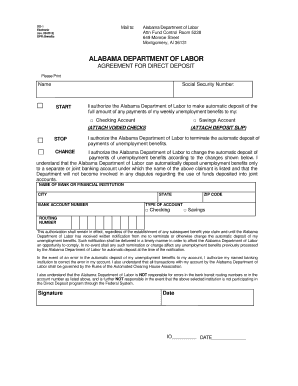
Get Al Dd-1 2012-2026
How it works
-
Open form follow the instructions
-
Easily sign the form with your finger
-
Send filled & signed form or save
How to fill out the AL DD-1 online
Completing the AL DD-1 form is an essential step for individuals seeking direct deposit for their unemployment benefits in Alabama. This guide offers clear, step-by-step instructions for users of all experience levels to successfully fill out the form online.
Follow the steps to complete your AL DD-1 form accurately.
- Click ‘Get Form’ button to obtain the form and open it in the editor.
- Begin filling in your personal information including your name and Social Security number. Ensure that this information is accurate, as it is crucial for processing your request.
- Select your preference for automatic deposit by checking either the ‘Checking Account’ or ‘Savings Account’ option. Remember to attach your voided checks for a checking account or a deposit slip for a savings account, as instructed.
- If you need to stop or change your direct deposit details, check the appropriate box. Provide the necessary information for the changes you wish to make, including the bank name, city, state, zip code, account numbers, and type of account.
- Review all the information for accuracy. Please note that the direct deposit can only go to a bank account in your name and the Alabama Department of Labor cannot resolve disputes regarding joint account funds.
- Sign and date the form to authorize your request. Ensure your signature is clear and matches the name provided above.
- Once all sections are complete and reviewed, save your changes, download the form, and prepare it for submission as required.
Complete your AL DD-1 form online today for a smoother benefits experience.
To get a DD from a bank, you need to visit your bank's branch and request a demand draft, commonly referred to as DD. Bring valid identification and specify the amount and the beneficiary's name. The bank staff will assist you throughout the process. Remember, with AL DD-1, you can streamline your financial transactions and ensure your payments are secured.
Industry-leading security and compliance
US Legal Forms protects your data by complying with industry-specific security standards.
-
In businnes since 199725+ years providing professional legal documents.
-
Accredited businessGuarantees that a business meets BBB accreditation standards in the US and Canada.
-
Secured by BraintreeValidated Level 1 PCI DSS compliant payment gateway that accepts most major credit and debit card brands from across the globe.


