Loading
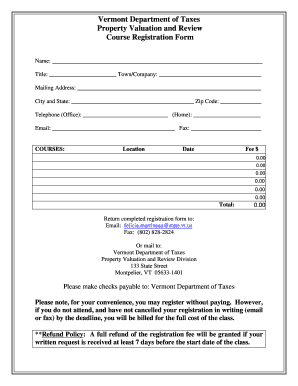
Get Home Valuation Form
How it works
-
Open form follow the instructions
-
Easily sign the form with your finger
-
Send filled & signed form or save
How to fill out the Home Valuation Form online
Filling out the Home Valuation Form online is a crucial step for accurately assessing your property’s worth. This guide provides step-by-step instructions to help you complete the form with ease and confidence.
Follow the steps to successfully complete the Home Valuation Form online
- Click the ‘Get Form’ button to access the Home Valuation Form and open it in your editing platform.
- Begin by entering your personal information. Fill in your name, title, and the name of your town or company in the designated fields.
- Provide your mailing address, ensuring that you include your city, state, and zip code accurately.
- Next, add your contact information by filling out your office and home telephone numbers. It is important to include a valid email address for communication purposes.
- Under the 'Courses' section, you will need to enter the location, date, and applicable fees for the courses you wish to register for. If multiple courses are available, make sure to fill in details for each one.
- Review the total fee amount at the bottom of the form and ensure that all amounts are correctly tallied.
- Once you have completed all sections of the form, save your changes. You may then choose to download, print, or share the completed form as needed.
Take the next step towards completing your Home Valuation Form online today!
To evaluate the value of property, examine factors such as location, size, and the condition of the property. You can also analyze recent market trends and comparable sales to support your evaluation. Completing a Home Valuation Form can help you organize this information efficiently, making the evaluation process smoother.
Industry-leading security and compliance
US Legal Forms protects your data by complying with industry-specific security standards.
-
In businnes since 199725+ years providing professional legal documents.
-
Accredited businessGuarantees that a business meets BBB accreditation standards in the US and Canada.
-
Secured by BraintreeValidated Level 1 PCI DSS compliant payment gateway that accepts most major credit and debit card brands from across the globe.


