Loading
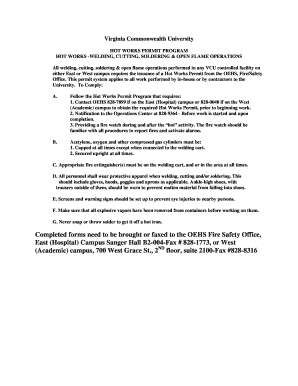
Get Vcu Hot Works Permit Program
How it works
-
Open form follow the instructions
-
Easily sign the form with your finger
-
Send filled & signed form or save
How to fill out the VCU Hot Works Permit Program online
Filling out the VCU Hot Works Permit Program online is an essential step for ensuring safety during welding, cutting, soldering, and open flame operations. This guide provides clear instructions to help users easily navigate the process.
Follow the steps to successfully complete the online permit application.
- Click ‘Get Form’ button to obtain the form and open it in your browser.
- Begin by filling in the beginning date of the hot work in the designated field. Ensure this date reflects when the work will start.
- Enter the projected completion date, indicating when the work is expected to be finished. Remember to notify the Operations Center upon completion.
- Provide the building name where the work will take place in the appropriate field.
- Specify the floor or room number for the project to ensure precise location identification.
- Indicate the daily starting and completion times for the work being performed.
- Describe the type of work to be done in the provided space. Be specific to facilitate understanding of the project requirements.
- If applicable, record the roof repair method and whether a water hose will be available (indicate yes or no).
- Select the type of welding process to be used during the hot work operations.
- Note any special precautions relevant to the work to inform others involved of necessary safety measures.
- Confirm that all safety items listed on the opposite side of the permit have been reviewed and completed. Make arrangements for any additional requirements.
- Provide the name and signature of the VCU supervisor or inspector responsible for overseeing the work.
- If there is an on-site lead-man or foreman, fill in their name, department or company name, and contact information.
- Once the form is filled out, return or fax it to the OEHS Fire Safety Office for final authorization.
- After receiving confirmation and authorization, ensure you post a copy of the permit on the door or wall near the entrance to the hot work area.
Complete your VCU Hot Works Permit Program application online today for a safer working environment.
Under the VCU Hot Works Permit Program, a hot work permit is generally valid for a maximum duration of eight hours. After this time, the permit must be renewed or re-evaluated, depending on the ongoing work needs. It is essential to adhere to this timeframe to maintain compliance and ensure safety during operations.
Industry-leading security and compliance
US Legal Forms protects your data by complying with industry-specific security standards.
-
In businnes since 199725+ years providing professional legal documents.
-
Accredited businessGuarantees that a business meets BBB accreditation standards in the US and Canada.
-
Secured by BraintreeValidated Level 1 PCI DSS compliant payment gateway that accepts most major credit and debit card brands from across the globe.


