Loading
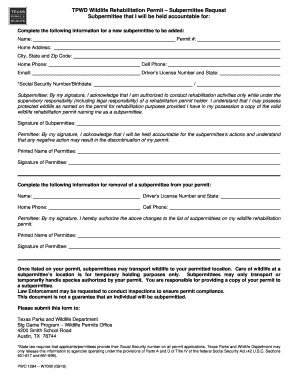
Get Tx Pwd 1284 2010-2025
How it works
-
Open form follow the instructions
-
Easily sign the form with your finger
-
Send filled & signed form or save
How to fill out the TX PWD 1284 online
The TX PWD 1284 form is essential for adding or removing subpermittees to your wildlife rehabilitation permit. This guide provides thorough instructions on how to complete this form online, ensuring you meet all necessary requirements.
Follow the steps to complete the TX PWD 1284 form online.
- Click 'Get Form' button to obtain the form and open it in your editor.
- Fill in the permit number in the designated field to identify the specific permit associated with the subpermittee.
- Enter the new subpermittee's name, home address, city, state, and zip code in the corresponding fields to provide their contact information.
- Provide the home phone and cell phone numbers of the subpermittee for easy communication.
- Input the subpermittee's email address into the form to facilitate electronic correspondence.
- Complete the driver's license number and state field, ensuring it corresponds with the subpermittee's identification.
- Fill in the social security number and birthdate of the subpermittee, keeping in mind that this information is legally required.
- The subpermittee must sign to acknowledge understanding of their responsibilities while under the supervising permit holder.
- The permittee should print their name and sign to confirm accountability for the subpermittee’s actions.
- If removing a subpermittee, complete their name, driver's license number, home and cell phone fields.
- The permittee must again print their name and sign to authorize changes to the list of subpermittees.
- Review all filled information for accuracy before proceeding.
- Save changes to the form, and you may choose to download, print, or share the completed document as necessary.
Start completing your TX PWD 1284 form online today for a smooth and efficient process.
To register a boat in Texas, you will typically need to fill out TX PWD 1284, along with proof of ownership documents like a bill of sale or title. Additionally, if applicable, you may need to provide a valid ID and proof of residency. Completing these forms accurately is crucial to ensure a smooth registration process. If you are uncertain about anything, USLegalForms offers guidance to simplify this task.
Industry-leading security and compliance
US Legal Forms protects your data by complying with industry-specific security standards.
-
In businnes since 199725+ years providing professional legal documents.
-
Accredited businessGuarantees that a business meets BBB accreditation standards in the US and Canada.
-
Secured by BraintreeValidated Level 1 PCI DSS compliant payment gateway that accepts most major credit and debit card brands from across the globe.


