Loading
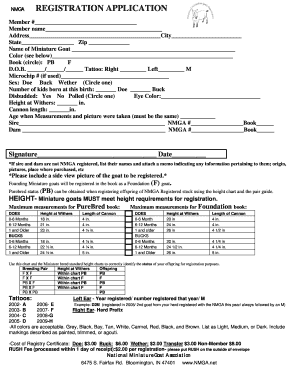
Get Registration Application - National Miniature Goat Association
How it works
-
Open form follow the instructions
-
Easily sign the form with your finger
-
Send filled & signed form or save
How to fill out the Registration Application - National Miniature Goat Association online
This guide provides users with a comprehensive overview of how to complete the Registration Application for the National Miniature Goat Association. By following the steps outlined in this guide, users can efficiently navigate the necessary fields and sections to register their miniature goats online.
Follow the steps to accurately complete your registration application.
- Press the ‘Get Form’ button to access the Registration Application and open it in your preferred editor.
- Begin by entering your member number and full name in the designated fields. Ensure that the information is accurate and up-to-date.
- Fill in your complete address, including city, state, and zip code. This information is essential for association records.
- Provide the name of the miniature goat you are registering, followed by its color. Refer to the color descriptions provided to accurately classify the goat.
- Indicate the appropriate book by circling ‘PB’ for purebred, ‘F’ for foundation, or ‘D’ for another status. Ensure to include the date of birth.
- Record the tattoo numbers from both the right and left ears, and include the microchip number if applicable.
- Indicate the sex of the goat by circling either ‘Doe,’ ‘Buck,’ or ‘Wether.’ Provide the number of kids born during this registration.
- Specify if the goat is disbudded and circle 'Yes' or 'No,' also indicating if it is polled.
- Input the eye color and height at the withers, along with the length of the cannon. Ensure these measurements correspond with the age at which they were taken.
- Complete the sire and dam information by providing their names along with their corresponding NMGA numbers and book status.
- If the sire and dam are not NMGA registered, list their names and attach any additional information concerning their origins or pictures.
- Attach a side view picture of the goat that is being registered to provide visual documentation.
- Review all entered information for accuracy before finalizing your submission.
- Once complete, you can save changes, download a copy of your form, print the application, or share it as necessary.
Prepare your documents and complete your registration application online today!
Watermarks can be used to protect confidential information and to indicate the validity of a legal document. You'll also watermarks any paper banknote, where they're used to help prevent counterfeiting.
Industry-leading security and compliance
US Legal Forms protects your data by complying with industry-specific security standards.
-
In businnes since 199725+ years providing professional legal documents.
-
Accredited businessGuarantees that a business meets BBB accreditation standards in the US and Canada.
-
Secured by BraintreeValidated Level 1 PCI DSS compliant payment gateway that accepts most major credit and debit card brands from across the globe.


