Loading
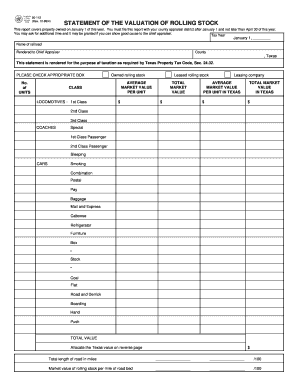
Get Tx 50-112 1999-2026
How it works
-
Open form follow the instructions
-
Easily sign the form with your finger
-
Send filled & signed form or save
How to fill out the TX 50-112 online
The TX 50-112 is a crucial document for reporting the valuation of rolling stock for taxation purposes. This guide provides a step-by-step approach to assist you in filling out this form accurately and efficiently in an online environment.
Follow the steps to complete the TX 50-112 online easily.
- Press the ‘Get Form’ button to access the form and open it in the editor.
- Begin by entering the tax year on the designated line. This should reflect the year as of January 1.
- In the section labeled 'Name of railroad', input the official name of the railroad company for which you are filing the report.
- Next, provide the name of the county where the form is being submitted.
- In the 'Owned rolling stock' section, indicate the number of units that your railroad owns by filling in the appropriate box.
- For each class of rolling stock, such as locomotives and coaches, enter the average market value per unit and calculate the total market value in the designated fields.
- If applicable, provide information on leased rolling stock similarly, filling in the average market value per unit and total values as required.
- On the back of the form, detail the counties in Texas where the road runs. Include the number of miles and the corresponding market value of the rolling stock for each county.
- Indicate whether you are the property owner, an employee, or acting on behalf of an affiliated entity by checking 'Yes' or 'No'.
- Sign and date the form in the space provided. If the response is 'No,' ensure to complete the additional declaration on the form.
- Lastly, review all entered information for accuracy before saving changes, downloading, printing, or sharing the completed form.
Complete your TX 50-112 form online today for an efficient filing process.
Filing an amended Texas franchise tax report involves filling out Form 05-102 and ensuring all updated figures and information are accurately reflected. Once completed, submit the form to the Texas Comptroller, along with any relevant documentation. If you find discrepancies in your previous report, it’s crucial to act promptly. The TX 50-112 form can assist you in correcting these issues effectively.
Industry-leading security and compliance
US Legal Forms protects your data by complying with industry-specific security standards.
-
In businnes since 199725+ years providing professional legal documents.
-
Accredited businessGuarantees that a business meets BBB accreditation standards in the US and Canada.
-
Secured by BraintreeValidated Level 1 PCI DSS compliant payment gateway that accepts most major credit and debit card brands from across the globe.


