Loading
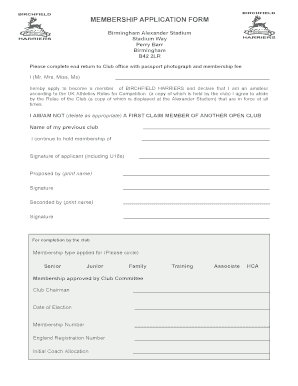
Get Download Membership Application Form Here - Birchfield Harriers
How it works
-
Open form follow the instructions
-
Easily sign the form with your finger
-
Send filled & signed form or save
How to fill out the Download Membership Application Form Here - Birchfield Harriers online
Filling out the Birchfield Harriers membership application form is a straightforward process. This guide will provide you with detailed, step-by-step instructions to help you complete every section of the form efficiently.
Follow the steps to fill out the membership application form correctly.
- Click the ‘Get Form’ button to obtain the membership application form and open it in your preferred document editor.
- Begin by selecting your title, either 'Mr', 'Mrs', 'Miss', or 'Ms', in the designated field.
- In the next section, declare your amateur status according to UK Athletics Rules for Competition. Read the rules if needed, and then proceed to agree to abide by the laws of the club.
- Indicate whether you are a first claim member of another open club by stating 'I AM' or 'I AM NOT'; be sure to delete the option that does not apply.
- Provide the name of your previous club if applicable, followed by your signature as the applicant.
- Your application must be proposed and seconded by two club members. Ensure that you have their printed names and signatures in the provided fields.
- For the club's completion, specify the membership type you are applying for by circling either 'Senior', 'Junior', or 'Family'.
- Fill in your personal details in block capitals, including your forename, surname, address, town, county, postcode, telephone numbers, email, nationality, and date of birth.
- If you are under 18, your parent or legal guardian must complete the confirmation section, providing their printed name, signature, and date.
- If the address of the guardian is different from yours, provide that information as well, including the postcode and telephone numbers.
- Complete any optional demographic information at the end of the form, which is not obligatory but helps the club understand its community.
- Once all sections are completed, review your form for accuracy. You can then save your changes, download a copy for your records, print the form, or share it as needed.
Take the next step and complete your membership application online today!
Related links form
Consolidated Marksheet Format Student name and Roll number. Name of the Institution and Program student enrolled in. Subjects list, their codes, grades, and marks obtained in each during the semester. Pass or Fail classification, Division (first, second or third place)
Industry-leading security and compliance
US Legal Forms protects your data by complying with industry-specific security standards.
-
In businnes since 199725+ years providing professional legal documents.
-
Accredited businessGuarantees that a business meets BBB accreditation standards in the US and Canada.
-
Secured by BraintreeValidated Level 1 PCI DSS compliant payment gateway that accepts most major credit and debit card brands from across the globe.


