Loading
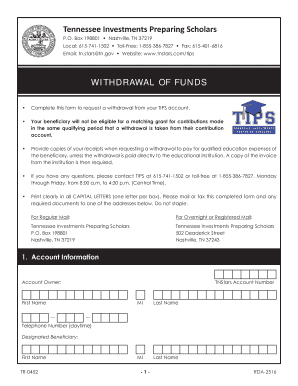
Get Tn Tr-0452
How it works
-
Open form follow the instructions
-
Easily sign the form with your finger
-
Send filled & signed form or save
How to fill out the TN TR-0452 online
This guide provides clear and actionable steps to assist you in completing the TN TR-0452 form online. By following these instructions, you will ensure that your request for a withdrawal from your TIPS account is accurately submitted.
Follow the steps to complete your TN TR-0452 form online
- Click ‘Get Form’ button to obtain the form and open it in the online editor.
- Fill in your TNStars account number in the designated field for account information.
- Enter the account owner's first name, middle initial (if applicable), and last name. Provide a daytime telephone number for contact purposes.
- Input the designated beneficiary's first name and any applicable middle initial. Ensure that the beneficiary's last name is also correctly entered.
- In the withdrawal information section, specify the amount of withdrawal you are requesting. Remember to enclose copies of receipts for education expenses or a bill from the educational institution if applicable.
- Select who will receive the payment: the account owner, the designated beneficiary, or the educational institution. If choosing the institution, remember to fill in the required student ID number and the due date if applicable.
- Provide the name, street address, city, state, and zip code of the educational institution being paid.
- Sign the form exactly as your name appears on your account. The signature certifies the authenticity of the enclosed receipts or invoices for qualified education expenses.
- Review all entered information for accuracy before finalizing your submission.
- Once completed, save changes, and choose to download, print, or share the form as needed.
Take action now and complete your TN TR-0452 form online to manage your funds effectively.
To transfer a car title in Tennessee, you must complete the title transfer section on the back of the current title. Both the seller and buyer need to sign the title and provide required documentation, like proof of identity. Utilizing platforms like uslegalforms simplifies this process by providing the necessary forms and instructions, ensuring a smooth title transfer.
Industry-leading security and compliance
US Legal Forms protects your data by complying with industry-specific security standards.
-
In businnes since 199725+ years providing professional legal documents.
-
Accredited businessGuarantees that a business meets BBB accreditation standards in the US and Canada.
-
Secured by BraintreeValidated Level 1 PCI DSS compliant payment gateway that accepts most major credit and debit card brands from across the globe.


