Loading
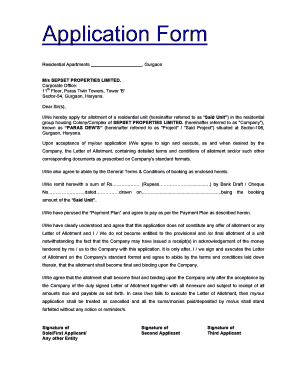
Get Sepset Properties Gurgaon Form
How it works
-
Open form follow the instructions
-
Easily sign the form with your finger
-
Send filled & signed form or save
How to fill out the Sepset Properties Gurgaon Form online
This guide provides a clear and comprehensive walkthrough for users on how to correctly fill out the Sepset Properties Gurgaon Form online. The instructions are user-friendly and cater to individuals with varying levels of experience in legal documentation.
Follow the steps to successfully complete the form.
- Use the ‘Get Form’ button to access the Sepset Properties Gurgaon Form. This will open the form in your online editing tool.
- Begin by providing your personal details as the sole or first applicant. Ensure to include your full name, relationship status as son/daughter/wife/husband, correspondence address, permanent address, and contact details. Don’t forget to upload a passport-sized photograph signed across by you.
- If applicable, fill out the details for the second and third applicants using the same format. Each applicant must provide their full name, relationship status, addresses, contact information, and include a passport-sized photograph signed across.
- For organizations or entities, complete the section for the name of the firm or company, authorized signatory details, and necessary addresses.
- Fill in the section requesting the details of the required unit and provisional registration, including the tentative unit number, type of apartment, and pricing information based on the attached annexure.
- Review the price and payment plans, including all additional charges that may apply to the booking. Ensure you understand the payment plan you are opting for.
- Sign the application where indicated. Remember to check if you need to sign as a sole applicant, as part of a partnership, or if more than one signature is required.
- Finally, attach all required documents as per the list provided in the form. Ensure that everything is correct and in order before submission.
- You can now save your changes, download the completed form, print it if needed, or share it with relevant parties as required.
Complete your application online now to secure your residential unit!
The stamp duty on property in Gurgaon varies based on the property's value and type. Typically, it ranges from 5% to 7% of the property's market value. Using the Sepset Properties Gurgaon Form can help you calculate the applicable stamp duty, ensuring you are well-prepared for the registration process.
Industry-leading security and compliance
US Legal Forms protects your data by complying with industry-specific security standards.
-
In businnes since 199725+ years providing professional legal documents.
-
Accredited businessGuarantees that a business meets BBB accreditation standards in the US and Canada.
-
Secured by BraintreeValidated Level 1 PCI DSS compliant payment gateway that accepts most major credit and debit card brands from across the globe.


