Loading
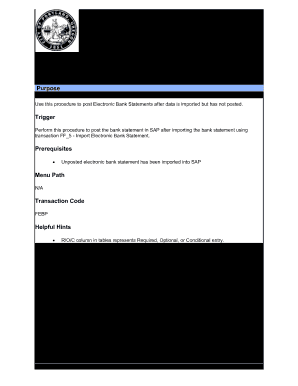
Get Or Febp Work Instruction 2011-2026
How it works
-
Open form follow the instructions
-
Easily sign the form with your finger
-
Send filled & signed form or save
How to use or fill out the OR FEBP Work Instruction online
This guide provides a clear and thorough walkthrough for effectively completing the OR FEBP Work Instruction. By following these steps, users can ensure accurate posting of electronic bank statements in the system.
Follow the steps to successfully fill out the OR FEBP Work Instruction online.
- Click the ‘Get Form’ button to access the OR FEBP Work Instruction and open it for editing.
- Begin the process by starting the transaction using the provided transaction code FEBP. This will display the Update Bank Statement screen.
- Enter the Statement Number in the appropriate field, utilizing transaction FF_5 to find this unique identifier for your bank statement.
- Select the House Bank field. The valid options you can choose from are WEFA (Wells Fargo) and USNA (US Bank). Fill in as necessary.
- Complete or review the Account ID field by clicking on the field and then the matchcode to access account details.
- In the dialog box that appears, select the appropriate General Bank Account from the list of entries found.
- Check the box for Print Bank Statement to include it in your posting.
- Check the Print Posting Log box to generate a log of your posting actions.
- Check the Print Statistics box if you want to view the posting statistics.
- Check the Separate lists box to have outputs listed separately.
- Click the Execute button to process your entries, leading you to the Update Account Statement/Check Deposit Transaction screen.
- If there are any errors, click the Back button to review. Errors will indicate if postings did not occur due to missing offsetting entries.
- Click the Exit button to finalize the process and view a summary of any errors.
- Once all steps have been completed, users can save changes, download, print, or share the form as required.
Begin completing the OR FEBP Work Instruction online today!
Creating a standard work procedure starts with gathering input from subject matter experts about the task. Detail every step in a clear and organized manner, making it easy for anyone to follow. Using the OR FEBP Work Instruction template will ensure that your procedures are consistent and straightforward. Regular review and updates will help maintain accuracy over time.
Industry-leading security and compliance
US Legal Forms protects your data by complying with industry-specific security standards.
-
In businnes since 199725+ years providing professional legal documents.
-
Accredited businessGuarantees that a business meets BBB accreditation standards in the US and Canada.
-
Secured by BraintreeValidated Level 1 PCI DSS compliant payment gateway that accepts most major credit and debit card brands from across the globe.


