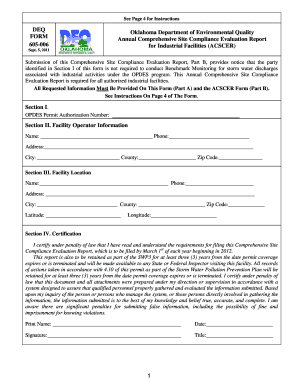
Get Ok Deq 605-005 2011-2025
How it works
-
Open form follow the instructions
-
Easily sign the form with your finger
-
Send filled & signed form or save
Tips on how to fill out, edit and sign OK DEQ 605-005 online
How to fill out and sign OK DEQ 605-005 online?
Get your online template and fill it in using progressive features. Enjoy smart fillable fields and interactivity.Follow the simple instructions below:
Experience all the essential advantages of finishing and submitting legal documents online. With our platform, completing OK DEQ 605-005 only requires a few minutes. We enable this by providing you with access to our advanced editor capable of altering/correcting a document's initial textual content, adding unique fields, and signing.
Finish OK DEQ 605-005 in merely a few minutes by following the steps listed below:
Transmit the new OK DEQ 605-005 in a digital format immediately after completing it. Your information is securely protected, as we adhere to the latest security protocols. Join millions of satisfied clients who are already submitting legal documents from their residences.
- Select the template you wish from the collection of legal form samples.
- Click the Get form button to access it and begin editing.
- Complete the required fields (highlighted in yellow).
- The Signature Wizard will enable you to add your e-signature immediately after you finish entering the information.
- Input the appropriate date.
- Review the entire template to ensure that you have filled in all the details and no revisions are needed.
- Press Done and save the completed form to your device.
How to modify Get OK DEQ 605-005 2011: tailor forms online
Take advantage of the capabilities of the feature-rich online editor while completing your Get OK DEQ 605-005 2011. Utilize the array of tools to swiftly fill in the blanks and deliver the necessary information immediately.
Creating documentation is labor-intensive and costly unless you possess ready-to-use fillable templates that can be completed electronically. The most efficient method to handle the Get OK DEQ 605-005 2011 is to utilize our skilled and versatile online editing solutions. We furnish you with all the essential instruments for prompt document completion and enable you to make any modifications to your forms, customizing them to meet any specifications. Furthermore, you can provide feedback on the revisions and leave messages for others involved.
Here’s what you are capable of doing with your Get OK DEQ 605-005 2011 in our editor:
Managing your Get OK DEQ 605-005 2011 in our robust online editor is the quickest and most efficient way to handle, submit, and share your paperwork as per your requirements from anywhere. The tool operates from the cloud, allowing you to access it from any location on any internet-enabled device. All forms you create or prepare are securely stored in the cloud, ensuring you can always access them when necessary and guaranteeing you won't lose them. Stop spending time on manual document completion and eliminate physical paperwork; transition everything online with minimal effort.
- Fill in the blanks using Text, Cross, Check, Initials, Date, and Sign options.
- Emphasize key details with a preferred color or underline them.
- Conceal sensitive information using the Blackout feature or simply delete it.
- Incorporate images to illustrate your Get OK DEQ 605-005 2011.
- Replace the original text with aligned content that meets your needs.
- Add comments or sticky notes to notify others about the revisions.
- Insert extra fillable fields and allocate them to specific recipients.
- Secure the template with watermarks, include dates, and bates numbers.
- Distribute the document in various formats and save it on your device or the cloud once you complete editing.
To file an annual report with the Oklahoma Secretary of State, you can access their online filing portal and follow the step-by-step process. Be prepared to enter your LLC's details and any required documentation related to OK DEQ 605-005 compliance. Using USLegalForms can simplify this process and ensure you submit everything correctly.
Industry-leading security and compliance
-
In businnes since 199725+ years providing professional legal documents.
-
Accredited businessGuarantees that a business meets BBB accreditation standards in the US and Canada.
-
Secured by BraintreeValidated Level 1 PCI DSS compliant payment gateway that accepts most major credit and debit card brands from across the globe.


