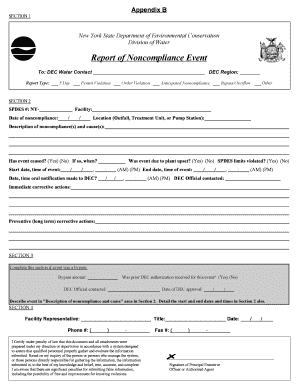
Get Ny Report Of Noncompliance Event
How it works
-
Open form follow the instructions
-
Easily sign the form with your finger
-
Send filled & signed form or save
How to fill out the NY Report Of Noncompliance Event online
The NY Report Of Noncompliance Event is a crucial document used by facilities to report instances of noncompliance with environmental regulations. This guide provides a comprehensive overview and step-by-step instructions on how to correctly fill out the form online, ensuring a smooth and accurate reporting process.
Follow the steps to complete the NY Report Of Noncompliance Event form online.
- Press the ‘Get Form’ button to access and open the NY Report Of Noncompliance Event form in your preferred online document editor.
- In Section 1, enter the DEC Region and select the report type from the available options, such as 5 Day, Permit Violation, etc. Provide the facility name and the SPDES number in the appropriate fields.
- Complete the date of noncompliance by using the provided date chooser feature or by entering it manually in month/day/year format. Specify the location of the noncompliance event, choosing from options like Outfall, Treatment Unit, or Pump Station.
- Detail the description of the noncompliance events and their causes. Indicate whether the event was due to a plant upset and if SPDES limits were violated by selecting 'Yes' or 'No.'
- Answer if the event has ceased. If yes, record the end date and time. Additionally, document the start date and time of the event, as well as the date and time of oral notification made to DEC.
- If the event was a bypass, complete Section 3 by providing the bypass amount and whether prior DEC authorization was received. Document the date of DEC approval in this section.
- In Section 4, enter the facility representative's name, title, and business phone number. Ensure you add the date the report was completed.
- Review the certification statement and ensure your information is true and accurate. Sign and date the document appropriately.
- Finalize your form by using the options to save changes, download, print, or share the completed NY Report Of Noncompliance Event as needed.
Complete your NY Report Of Noncompliance Event online to ensure compliance and proper reporting.
Filling out a compliance report involves gathering relevant data and documenting the specific areas of noncompliance. Start by clearly identifying each violation and providing supporting details, such as dates and responsible parties. Using the NY Report Of Noncompliance Event format can streamline the process, ensuring all necessary information is included for regulatory review.
Industry-leading security and compliance
-
In businnes since 199725+ years providing professional legal documents.
-
Accredited businessGuarantees that a business meets BBB accreditation standards in the US and Canada.
-
Secured by BraintreeValidated Level 1 PCI DSS compliant payment gateway that accepts most major credit and debit card brands from across the globe.


