Loading
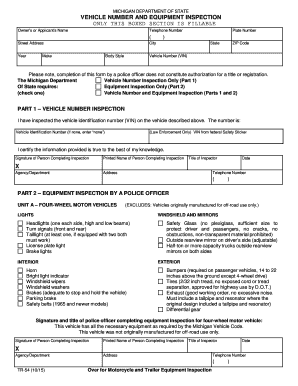
Get Mi Tr-54 2010
How it works
-
Open form follow the instructions
-
Easily sign the form with your finger
-
Send filled & signed form or save
How to fill out the MI TR-54 online
The MI TR-54 form is essential for vehicle number and on-road equipment inspections in Michigan. This guide will provide you with a comprehensive overview and step-by-step instructions on how to complete the form online efficiently.
Follow the steps to complete the MI TR-54 form accurately.
- Click ‘Get Form’ button to access the MI TR-54 online. This will allow you to retrieve the form and open it in your preferred digital editor.
- In the first section, provide the owner's or applicant's name, telephone number, street address, city, state, and ZIP code. Ensure that all information entered is accurate and up to date.
- Next, fill in the details of the vehicle: year, make, body style, and plate number. It is vital to enter each detail correctly to avoid any discrepancies during the inspection process.
- Choose one of the three options regarding the inspection type by checking the appropriate box: Inspection of vehicle number only, on-road equipment check only, or both inspections.
- Proceed to Part 1 and enter the vehicle identification number (VIN). If there is no VIN, you should enter 'none.' This is a mandatory section as it confirms the vehicle's identity.
- If you are a law enforcement officer, provide the VIN from the federal safety sticker in the designated space.
- Certify the information by signing and printing your name, providing the date, and entering your title as well as the agency or department details.
- In Part 2, complete the on-road equipment inspections by checking each item listed in accordance with the vehicle type. This includes units for four-wheel vehicles, motorcycles, and trailers. Ensure to make all necessary checks for safety compliance.
- After filling out the inspection sections, the inspecting officer must sign and print their name, along with the date and title. Provide agency/department information and contact number as required.
- Finally, review all the information entered in the form for accuracy. Once confirmed, you can save your changes, download the completed form, or print it for submission.
Complete your MI TR-54 form online now to ensure a smooth inspection process.
Get form
Experience a faster way to fill out and sign forms on the web. Access the most extensive library of templates available.
In New York, vehicles manufactured before 1996 are generally exempt from emissions testing. This change helps lessen the burden on older vehicles that may not meet newer emissions standards. It’s important to note that even exempt vehicles should be kept in good condition. For further details on compliance and exemptions, tools like MI TR-54 provide the necessary insights.
Get This Form Now!
Use professional pre-built templates to fill in and sign documents online faster. Get access to thousands of forms.
Industry-leading security and compliance
US Legal Forms protects your data by complying with industry-specific security standards.
-
In businnes since 199725+ years providing professional legal documents.
-
Accredited businessGuarantees that a business meets BBB accreditation standards in the US and Canada.
-
Secured by BraintreeValidated Level 1 PCI DSS compliant payment gateway that accepts most major credit and debit card brands from across the globe.


