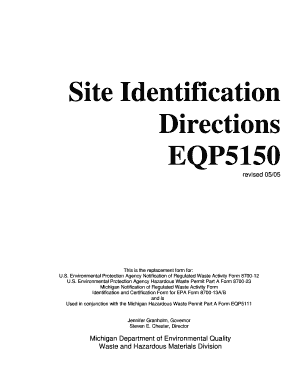
Get Eqp5150 2005-2026
How it works
-
Open form follow the instructions
-
Easily sign the form with your finger
-
Send filled & signed form or save
How to fill out the EQP5150 online
Filling out the EQP5150 form is essential for notifying the Michigan Department of Environmental Quality about your facility's regulated waste activities. This guide provides clear, step-by-step instructions ensuring that users can complete the process successfully, even if they have limited legal experience.
Follow the steps to accurately complete the EQP5150 form.
- Click ‘Get Form’ button to obtain the EQP5150 form and open it in your preferred online editor.
- Identify the purpose of submitting the form. Indicate whether this is an initial or subsequent notification regarding hazardous waste activities.
- Provide the Site Identification Number if applicable, or leave it blank if this is your first submission.
- Enter the legal and site-specific names of your facility in the designated fields, ensuring to adhere to character limits.
- Input the appropriate North American Industry Classification System (NAICS) codes relevant to your facility.
- Fill in the site location address with accuracy, including street address, city, state, county, and zip code.
- Complete the site's mailing address, if different from the location address, or write 'Same' if identical.
- List the Site Contact Person's details including name, phone number, email, and fax information.
- Indicate whether the site is located on Indian Reservation land by checking the appropriate box.
- Mark the box indicating the status of the owner's or operator's participation in the site operations.
- Select the type of regulated waste activity that applies to your facility, including options for hazardous waste, used oil, and liquid industrial waste.
- Sign and date the certification section, ensuring the signature is an original in ink.
- Use the comments section for any necessary explanations regarding your form submission.
- Once all fields are completed, review for accuracy and save the changes, then proceed to download, print, or share the form as required.
Complete your EQP5150 form online today to ensure compliance with Michigan's hazardous waste regulations.
To properly fill out a 8300 form, you need to gather information about the transaction that includes the payer's details and the amount. Clearly document each step in the payment process, including date and method of transaction. Failing to provide accurate information can lead to penalties, so precision is key. Consider using Eqp5150 to facilitate correct form completion and reduce errors.
Industry-leading security and compliance
-
In businnes since 199725+ years providing professional legal documents.
-
Accredited businessGuarantees that a business meets BBB accreditation standards in the US and Canada.
-
Secured by BraintreeValidated Level 1 PCI DSS compliant payment gateway that accepts most major credit and debit card brands from across the globe.


