Loading
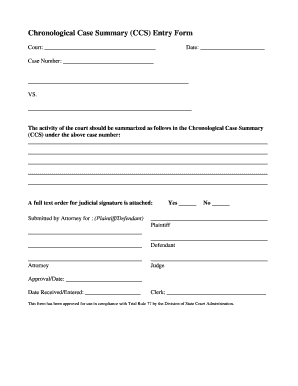
Get Inin Ccs Entry
How it works
-
Open form follow the instructions
-
Easily sign the form with your finger
-
Send filled & signed form or save
How to fill out the ININ CCS Entry online
This guide provides a clear and supportive overview of how to accurately complete the ININ CCS Entry form online. Following these instructions will help ensure that all required information is properly submitted.
Follow the steps to successfully complete the ININ CCS Entry form.
- Click the ‘Get Form’ button to obtain the form and open it in the editor.
- Begin by entering the court name in the designated field at the top of the form to indicate where the case is being heard.
- Next, input the date in the specified field to record when the entry is being completed.
- Fill in the case number accurately to reference the correct legal matter.
- In the provided fields, enter the names of the parties involved in the case, ensuring to distinguish between the plaintiff and defendant.
- Summarize the court's activity under the designated section for the Chronological Case Summary, including significant updates or rulings that relate to the case.
- Indicate whether a full text order for judicial signature is attached by marking 'Yes' or 'No' in the appropriate section.
- Provide the names of the attorney representing both the plaintiff and defendant as well as the name of the judge overseeing the case.
- Finally, confirm the approval date and the date the form is received/entered by filling in the respective fields.
- Once all sections are completed, you may save changes, download, print, or share the form as needed.
Complete your documents online to streamline your filing process.
Creating a project in computer science requires identifying your project goals first. Use CCS to initiate your project by clicking 'File', then 'New', and selecting 'CCS Project'. This approach provides a structured environment, essential for projects utilizing the ININ CCS Entry framework.
Industry-leading security and compliance
US Legal Forms protects your data by complying with industry-specific security standards.
-
In businnes since 199725+ years providing professional legal documents.
-
Accredited businessGuarantees that a business meets BBB accreditation standards in the US and Canada.
-
Secured by BraintreeValidated Level 1 PCI DSS compliant payment gateway that accepts most major credit and debit card brands from across the globe.


