Loading
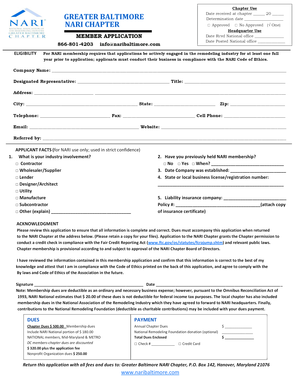
Get Nari-baltimore-member Application Page 1 Pdf.pdf
How it works
-
Open form follow the instructions
-
Easily sign the form with your finger
-
Send filled & signed form or save
How to fill out the NARI-Baltimore-Member Application Page 1 PDF online
This guide provides a step-by-step approach to completing the NARI-Baltimore-Member Application Page 1 PDF online. Whether you are new to digital forms or require additional support, this guide will help you submit your application with confidence.
Follow the steps to complete your application accurately.
- Press the ‘Get Form’ button to access the application form and open it in your preferred editing tool.
- Enter your company name in the designated field, ensuring it is spelled correctly.
- Fill in the name of your designated representative along with their job title.
- Provide the complete address of your business, including the street address, city, state, and zip code.
- Input your telephone number, fax number, and cell phone number in the respective fields.
- Enter a valid email address as well as your company website.
- Indicate who referred you by filling in the corresponding field.
- For the applicant facts section, select your industry involvement from the provided options.
- State whether you have previously held NARI membership and, if yes, the year.
- Fill in the date your company was established.
- Provide your business license or registration number.
- List your liability insurance company and policy number, remembering to attach a copy of the insurance certificate.
- Review all provided information for completeness and accuracy.
- Note that dues must accompany the application upon submission.
- Finally, sign and date the application, verifying the information you have provided is correct.
- Once completed, save your changes, then download, print, or share the form as required.
Complete your NARI-Baltimore membership application online today!
Related links form
To become a NARI member, you first need to complete the application process outlined in the NARI-Baltimore-Member Application Page 1 PDF.pdf. This document provides essential information about membership requirements and benefits. After filling out the application, submit it along with any necessary fees. Once approved, you will gain access to a network of professionals and valuable resources to enhance your business.
Industry-leading security and compliance
US Legal Forms protects your data by complying with industry-specific security standards.
-
In businnes since 199725+ years providing professional legal documents.
-
Accredited businessGuarantees that a business meets BBB accreditation standards in the US and Canada.
-
Secured by BraintreeValidated Level 1 PCI DSS compliant payment gateway that accepts most major credit and debit card brands from across the globe.


