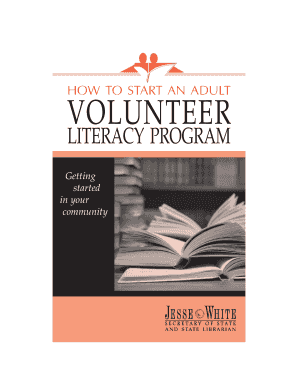
Get Il Ld L 12.1 2008-2025
How it works
-
Open form follow the instructions
-
Easily sign the form with your finger
-
Send filled & signed form or save
How to fill out the IL LD L 12.1 online
The IL LD L 12.1 form is designed to guide individuals and organizations looking to start an adult volunteer literacy program. This guide will provide a clear step-by-step process for filling out this form online, ensuring you understand each component and requirement.
Follow the steps to successfully complete the IL LD L 12.1 online.
- Press the ‘Get Form’ button to access the form and open it in your preferred online editor.
- Read through the introductory information provided in the IL LD L 12.1 document. Understand the purpose of the adult volunteer literacy program as elaborated by the Secretary of State and State Librarian.
- Begin filling out the required sections such as existing agency details or new agency plans as applicable to your organization. Provide precise details about your organization and its mission.
- Assess and describe the literacy needs in your community by gathering data from local resources. Present this data in a clear format within the appropriate section of the form.
- Include strategies for recruiting adult learners and volunteer tutors. Outline the methods you plan to use to attract participants into the program.
- Indicate the training programs you will establish for volunteer tutors. Clearly state the amount of training hours required and the topics covered during this training.
- Document your plans for record-keeping of both adult learners and tutors to facilitate effective program management.
- Once all the necessary sections have been completed, review the form thoroughly for accuracy and completeness.
- Save your changes to the form. You have the option to download it as a PDF, print it directly, or share it electronically with relevant stakeholders.
Complete your IL LD L 12.1 form online today to help empower adults in your community through literacy!
EIN (Employer Identification Number) and state tax ID are not the same, though they both serve important purposes. An EIN is issued by the IRS for federal tax reporting, while a state tax ID is specific to state-level tax obligations. Understanding the distinction between these identifiers is essential for compliance with both federal and Illinois tax regulations, especially under IL LD L 12.1.
Industry-leading security and compliance
-
In businnes since 199725+ years providing professional legal documents.
-
Accredited businessGuarantees that a business meets BBB accreditation standards in the US and Canada.
-
Secured by BraintreeValidated Level 1 PCI DSS compliant payment gateway that accepts most major credit and debit card brands from across the globe.


