Loading
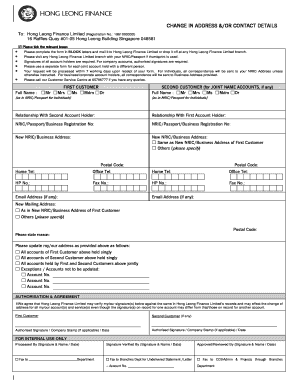
Get Hong Leong Change Of Address Form
How it works
-
Open form follow the instructions
-
Easily sign the form with your finger
-
Send filled & signed form or save
How to fill out the Hong Leong Change Of Address Form online
Changing your address with Hong Leong Finance Limited is a straightforward process. This guide provides step-by-step instructions on how to fill out the Change Of Address Form online to ensure that your information is updated accurately and efficiently.
Follow the steps to complete your Change Of Address Form online.
- Press the ‘Get Form’ button to access the Change Of Address Form and open it in the designated editing tool.
- Enter your full name in the appropriate field, ensuring it matches the information on your NRIC or passport. You will also need to select your title from the options provided.
- If applicable, enter the full name of the second customer for joint accounts. Again, ensure that the name aligns with the NRIC or passport details.
- Fill in the relationship with the second account holder to clarify your association. If it is a joint account, specify the type of relationship.
- Provide your NRIC, passport, or business registration number in the designated fields for both account holders.
- Input your new address in the New NRIC/Business Address section. If your new address is the same as that of the first customer, select the relevant option.
- Fill in the contact details, including home telephone number, office telephone number, mobile phone number, fax number, and email address for both account holders.
- Specify the new mailing address if it differs from the new NRIC/business address. Include the postal code for accuracy.
- Indicate the reason for your address change in the specified field.
- Select the accounts that need to be updated by ticking the appropriate boxes for account ownership.
- In the authorisation section, provide your signatures. If it is a company account, include your company stamp and the date.
- Once all fields are filled, review your information for accuracy. Save your changes, and then you can download, print, or share the filled form as needed.
Ensure that your address is current by completing the Hong Leong Change Of Address Form online today.
Related links form
If you have forgotten your Username/Password, you may click on "Reset Hong Leong Connect" and create a new Username and Password to login to Online Banking again. You may need to obtain an Activation Code to create your new Username and Password (if you register Online Banking using Account number).
Industry-leading security and compliance
US Legal Forms protects your data by complying with industry-specific security standards.
-
In businnes since 199725+ years providing professional legal documents.
-
Accredited businessGuarantees that a business meets BBB accreditation standards in the US and Canada.
-
Secured by BraintreeValidated Level 1 PCI DSS compliant payment gateway that accepts most major credit and debit card brands from across the globe.


