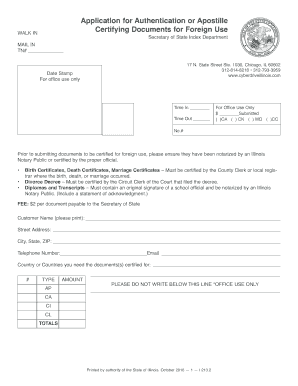
Get Il I 213 2016
How it works
-
Open form follow the instructions
-
Easily sign the form with your finger
-
Send filled & signed form or save
How to fill out the IL I 213 online
The IL I 213 form is utilized for requesting authentication or apostille services for documents being used abroad. This guide provides a clear, step-by-step approach to help you fill out the form accurately and efficiently.
Follow the steps to complete the IL I 213 form online
- Click ‘Get Form’ button to obtain the form and open it in the editing interface.
- In the designated section, clearly print your customer name. Ensure that it is easy to read and accurately reflects your legal name.
- Provide your complete street address, including any apartment numbers if applicable. This helps in correct identification and communication.
- Fill in your city, state, and ZIP code accurately to ensure proper processing of your request.
- Enter your telephone number and email address. This information is essential for any communication regarding your application.
- Indicate the country or countries for which you need the documents certified. This is critical for processing the request correctly.
- Select the type of documents you are requesting certification for by checking the appropriate boxes next to 'TYPE'.
- Specify the amount of documents you are certifying in the provided field.
- Review all filled sections for accuracy before proceeding. Ensuring correct information can prevent delays.
- Once all sections are completed, save your changes. You may also choose to download, print, or share the filled form as needed.
Complete your IL I 213 form online today to expedite the process of certifying your documents.
Get form
To obtain documents for the Apostille in Illinois, you need to first ensure your documents are eligible. You can start by contacting the Illinois Secretary of State's office, which handles the Apostille process. After you gather the necessary documents, you can submit them along with a completed application and the required fees. Using US Legal Forms can simplify this process by providing you with the right forms and guidance tailored for IL I 213 requirements.
Get This Form Now!
Industry-leading security and compliance
-
In businnes since 199725+ years providing professional legal documents.
-
Accredited businessGuarantees that a business meets BBB accreditation standards in the US and Canada.
-
Secured by BraintreeValidated Level 1 PCI DSS compliant payment gateway that accepts most major credit and debit card brands from across the globe.


