Loading
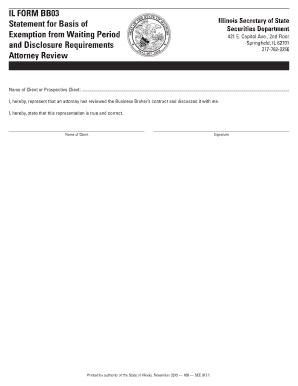
Get Il Form Bb03 2015-2026
How it works
-
Open form follow the instructions
-
Easily sign the form with your finger
-
Send filled & signed form or save
How to fill out the IL Form BB03 online
Filling out the IL Form BB03 online is an essential step for individuals seeking an exemption from the waiting period and disclosure requirements in Illinois. This guide provides clear and comprehensive instructions to help users complete the form accurately and efficiently.
Follow the steps to complete the IL Form BB03 online.
- Click the ‘Get Form’ button to obtain the form and open it in a digital format.
- Begin by entering the name of the client or prospective client in the designated field. Ensure that this name accurately represents the individual or entity involved.
- Review the statement affirming that an attorney has reviewed the Business Broker's contract. Check the box or section to confirm that this discussion has taken place.
- Affirm your representation by stating that the information provided is true and correct. This may involve checking a confirmation box or toggle.
- Print your name as the client or prospective client in the field provided to authenticate your submission.
- Sign the form in the designated signature area to finalize your application.
- Once all sections are completed, save your changes, and consider downloading, printing, or sharing the form as needed.
Complete and submit your documents online for a streamlined process.
Related links form
The OSHA 300 log serves as a record of all work-related injuries and illnesses, allowing employers to track safety trends over time. It helps in identifying areas for improvement in workplace safety practices. If you are new to this process, USLegalForms provides helpful guidelines, making it easier to manage all necessary documents, including the IL Form BB03.
Industry-leading security and compliance
US Legal Forms protects your data by complying with industry-specific security standards.
-
In businnes since 199725+ years providing professional legal documents.
-
Accredited businessGuarantees that a business meets BBB accreditation standards in the US and Canada.
-
Secured by BraintreeValidated Level 1 PCI DSS compliant payment gateway that accepts most major credit and debit card brands from across the globe.


