Loading
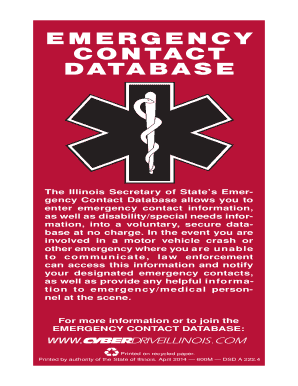
Get Il Dsd A 222.4 2014
How it works
-
Open form follow the instructions
-
Easily sign the form with your finger
-
Send filled & signed form or save
How to fill out the IL DSD A 222.4 online
The IL DSD A 222.4 form is part of the Illinois Secretary of State's Emergency Contact Database, which allows users to safely record emergency contact details and special needs information online. This guide will provide clear steps on how to fill out this form to ensure your information is available when needed.
Follow the steps to complete the IL DSD A 222.4 form online.
- Click the ‘Get Form’ button to access the IL DSD A 222.4 form and open it in the designated editing platform.
- Begin by providing your personal information, including your full name, address, and contact details. Ensure this information is accurate to facilitate communication in emergencies.
- Select up to two individuals to act as your emergency contacts. You must notify these people that you have listed them, even if they do not live in Illinois.
- If applicable, enter any medical issues, conditions, or drug allergies you want emergency personnel to know. This information can be crucial during a medical emergency.
- Review all the information you have entered for accuracy. It is vital that all details are correct to ensure they can be readily accessed during an emergency.
- Once you are satisfied with the information, proceed to save your changes. You can also download, print, or share the form as needed.
Ensure your emergency contacts are up-to-date by filling out your information online today.
Get form
Experience a faster way to fill out and sign forms on the web. Access the most extensive library of templates available.
To obtain an Illinois driver's license, you need to provide proof of identity, residency, and your Social Security number. Acceptable documents might include a birth certificate and utility bill. The IL DSD A 222.4 serves as a valuable resource guiding you through this documentation requirement.
Get This Form Now!
Use professional pre-built templates to fill in and sign documents online faster. Get access to thousands of forms.
Industry-leading security and compliance
US Legal Forms protects your data by complying with industry-specific security standards.
-
In businnes since 199725+ years providing professional legal documents.
-
Accredited businessGuarantees that a business meets BBB accreditation standards in the US and Canada.
-
Secured by BraintreeValidated Level 1 PCI DSS compliant payment gateway that accepts most major credit and debit card brands from across the globe.


