Loading
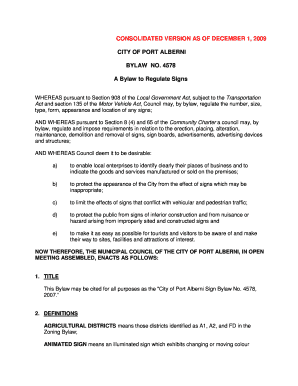
Get Arborist Report Template
How it works
-
Open form follow the instructions
-
Easily sign the form with your finger
-
Send filled & signed form or save
How to fill out the Arborist Report Template online
Filling out the Arborist Report Template online is a straightforward process that allows users to document important information about trees and their health. This guide provides step-by-step instructions to ensure your report is completed accurately and efficiently.
Follow the steps to complete the Arborist Report Template online.
- Click ‘Get Form’ button to obtain the Arborist Report Template and open it in the online editor.
- Begin with the header section. Here, you will need to enter the date, the name of the person filling out the report, and any relevant identification details for the project.
- Fill in the location information. This section asks for the address of the site where the trees are located. Ensure that all fields are completed accurately to avoid any processing delays.
- Next, you will document the specific details regarding each tree. This may include species, size, health condition, and any observations. Take your time to provide detailed descriptions.
- Once all tree details have been entered, review any additional sections that may pertain to the findings of the health assessment, including recommendations for treatment or maintenance.
- Finally, save your changes to ensure that your data is secure. You can also choose to download, print, or share the Arborist Report Template as needed.
Start completing your Arborist Report Template online today!
Related links form
A tree report can be written by a certified arborist or a qualified tree care professional. These experts possess the knowledge to evaluate tree health and potential hazards effectively. Utilizing an Arborist Report Template can aid in structuring the report, making it clear and informative.
Industry-leading security and compliance
US Legal Forms protects your data by complying with industry-specific security standards.
-
In businnes since 199725+ years providing professional legal documents.
-
Accredited businessGuarantees that a business meets BBB accreditation standards in the US and Canada.
-
Secured by BraintreeValidated Level 1 PCI DSS compliant payment gateway that accepts most major credit and debit card brands from across the globe.


