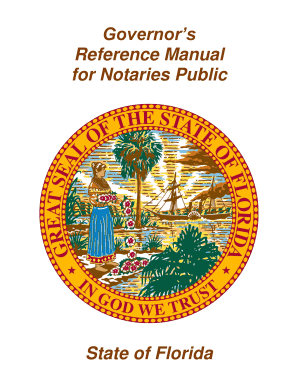
Get Fl Governor’s Reference Manual For Notaries Public 2016-2025
How it works
-
Open form follow the instructions
-
Easily sign the form with your finger
-
Send filled & signed form or save
How to fill out the FL Governor’s Reference Manual for Notaries Public online
The FL Governor’s Reference Manual for Notaries Public is an essential resource for notaries in Florida, outlining the laws, responsibilities, and procedures that govern notarial acts. This guide will assist you in effectively filling out the manual online, ensuring compliance with state regulations.
Follow the steps to complete the manual online successfully.
- Press the ‘Get Form’ button to access the manual and open it in your preferred editor.
- Review the introduction and contents section to understand the scope and organization of the manual.
- Start with the 'Office of Notary Public' section, filling out any required personal information accurately, including your legal name and contact details.
- Proceed to the qualifications and requirements section, ensuring you meet all necessary criteria for appointment as a notary public.
- Carefully complete the application process details, including your criminal history and character affidavit.
- Fill in the oath of office, making sure that your signature matches the one on file for your notary commission.
- Consult the subsequent sections regarding notarial duties and fees, ensuring all required actions conform to your responsibilities.
- Finally, save your changes and choose to download, print, or share the completed manual as necessary.
Complete your documentation online to ensure a seamless application process.
Filling out a notary notebook is crucial for maintaining accurate records as per the FL Governor’s Reference Manual for Notaries Public. Each entry should include the date, type of document, names of the parties involved, and the method of identification used. It's also important to note the fees charged, if applicable. By keeping comprehensive records, you can safeguard your notary practice and comply with state regulations.
Industry-leading security and compliance
-
In businnes since 199725+ years providing professional legal documents.
-
Accredited businessGuarantees that a business meets BBB accreditation standards in the US and Canada.
-
Secured by BraintreeValidated Level 1 PCI DSS compliant payment gateway that accepts most major credit and debit card brands from across the globe.


