Loading
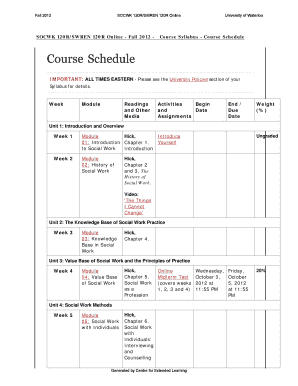
Get Socwk 120r - University Of Waterloo
How it works
-
Open form follow the instructions
-
Easily sign the form with your finger
-
Send filled & signed form or save
How to fill out the Socwk 120r - University Of Waterloo online
Filling out the Socwk 120r form online can be a streamlined process when you understand each section. This guide provides clear instructions to help you complete the form accurately and efficiently.
Follow the steps to easily fill out the Socwk 120r online.
- Click the ‘Get Form’ button to access the document and open it in your preferred platform.
- Begin by reviewing the introduction section to familiarize yourself with the course objectives and requirements detailed in the Socwk 120r syllabus.
- Fill out your personal information accurately, including your name and student ID number, as required in the designated fields.
- Proceed to the course schedule section and enter the dates for each assignment, ensuring you align them with the deadlines outlined in the syllabus.
- Check off the activities and assignments that you will be engaging in throughout the course. Make sure to note the weight assigned to each component for your grading.
- Complete the communication section if there are any specific inquiries or issues you need to address with your instructor.
Complete your forms online confidently and engage with your studies at the University of Waterloo.
The University of Waterloo does accept online courses, including credits from accredited institutions. If you have completed online courses that align with the requirements of Socwk 120r, they may count towards your degree. Always consult with an academic advisor to confirm the transferability of your credits. This option provides greater flexibility in your educational journey.
Industry-leading security and compliance
US Legal Forms protects your data by complying with industry-specific security standards.
-
In businnes since 199725+ years providing professional legal documents.
-
Accredited businessGuarantees that a business meets BBB accreditation standards in the US and Canada.
-
Secured by BraintreeValidated Level 1 PCI DSS compliant payment gateway that accepts most major credit and debit card brands from across the globe.


